Geometry Blog Posts
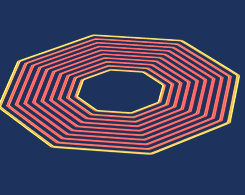
How to Build a Parameterized Archimedean Spiral Geometry
Learn how to build a parameterized geometry of an Archimedean spiral by using analytic equations and their derivatives to define a set of spiral curves.
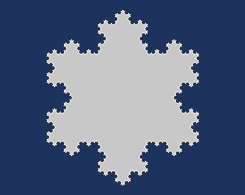
Using the Application Builder to Create a Koch Snowflake
The Koch snowflake is a well-known fractal, notable due to its simple, iterative construction process. Learn how to easily build this shape with the Application Builder in COMSOL Multiphysics®.
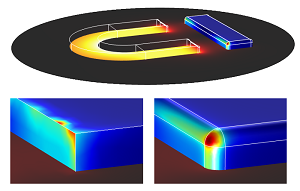
Fillet Away Your Electromagnetic Field Singularities
Did you know that you can use fillets and chamfers in your electromagnetics models to avoid electromagnetic field singularities? Learn how in this tutorial blog post.
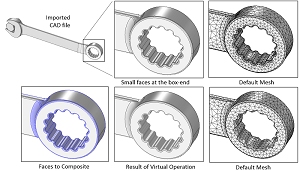
Using Virtual Operations to Simplify Your Geometry
CAD geometry: A set of data structures that provide a very precise method for describing the shapes of parts (called boundary representation, or B-rep).
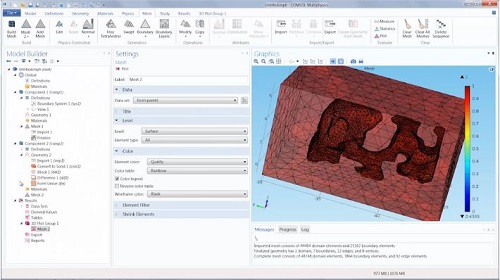
Create Geometry from an Imported Mesh
Did you know that as of COMSOL Multiphysics® version 5.0, imported meshes can easily be converted into solid geometry objects for further investigation and modeling capabilities?
Geometric Kernels in COMSOL Multiphysics®
Do you know what a geometric kernel is? This software component is responsible for handling geometry in COMSOL Multiphysics®. Get a comprehensive background of what this means…
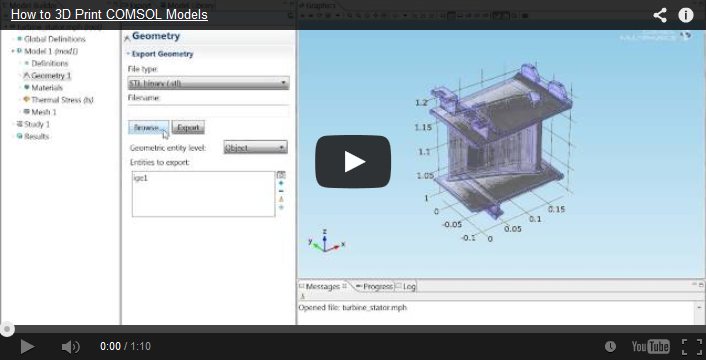
How to 3D Print COMSOL Models
Quite often we get asked the question “can I 3D print my COMSOL model?” Well, as of version 4.3b, the answer is “yes!” This is because it is now possible to export geometries and meshes as STL files, which is one of the standard file formats for 3D printing. This allows for rapid prototyping of designs; there is no need to outsource parts to machine shops. It is quite remarkable that you could conceive, simulate, optimize, and prototype a design […]
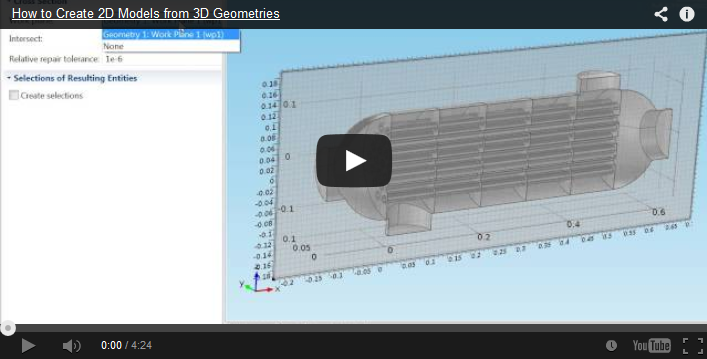
Video: 2D Models from Cross Sections of 3D Geometries
A while back, I blogged about a new feature made available in COMSOL Multiphysics 4.3b, the ability to create 2D models from the cross sections of 3D geometries. We are so excited for this new feature that we decided to make a video showing you how easy it is to use.
