LiveLink for Excel Blog Posts
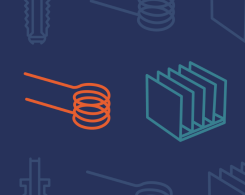
Building COMSOL Multiphysics Models with Excel® and Visual Basic®
Say you want to base your model on data kept in the Excel® spreadsheet software. Using LiveLink™ for Excel®, you can interface between the spreadsheet and the COMSOL Multiphysics® software.
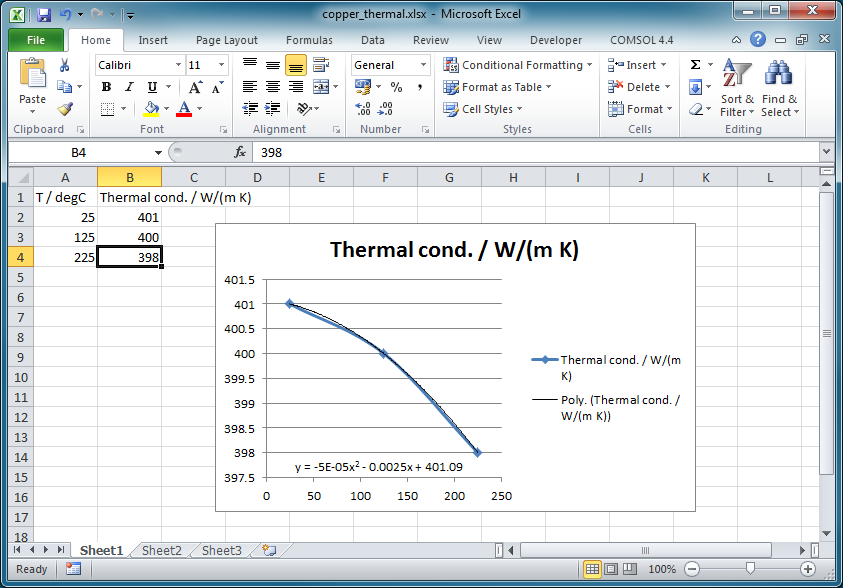
How to Create a Material Database from Spreadsheet Data
Did you know that you can use spreadsheet data to create a material database for use in your COMSOL Multiphysics® simulations? Learn how here >>
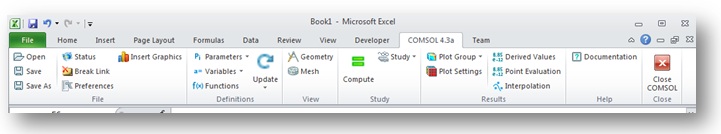
Extend Your Modeling Capacity with LiveLink™ for Excel®
Recently, Fanny blogged about spreadsheets and how they are used in engineering. She mentioned that they are great for collating material properties and other experimental results, and for then using these in COMSOL models. The simulation results from these models can in turn be compared to the original data, and help calibrate material properties and optimize the design. With the release of COMSOL Multiphysics 4.3a, COMSOL has now made it much easier to perform these tasks and extend your modeling […]
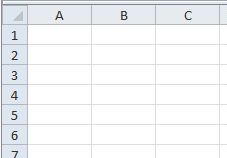
How Spreadsheets Are Used in Engineering
We’ve noticed that a lot of our customers use spreadsheets, such as Excel®, as part of the modeling process. They use them for storing material property and other data, such as from experiments or other information about workflow associated with their engineering project, and then import this data into COMSOL Multiphysics®. Spreadsheets are also the forum for taking in results from COMSOL software and using this to compare, optimize and verify these material properties. Let’s delve deeper into how spreadsheets […]
