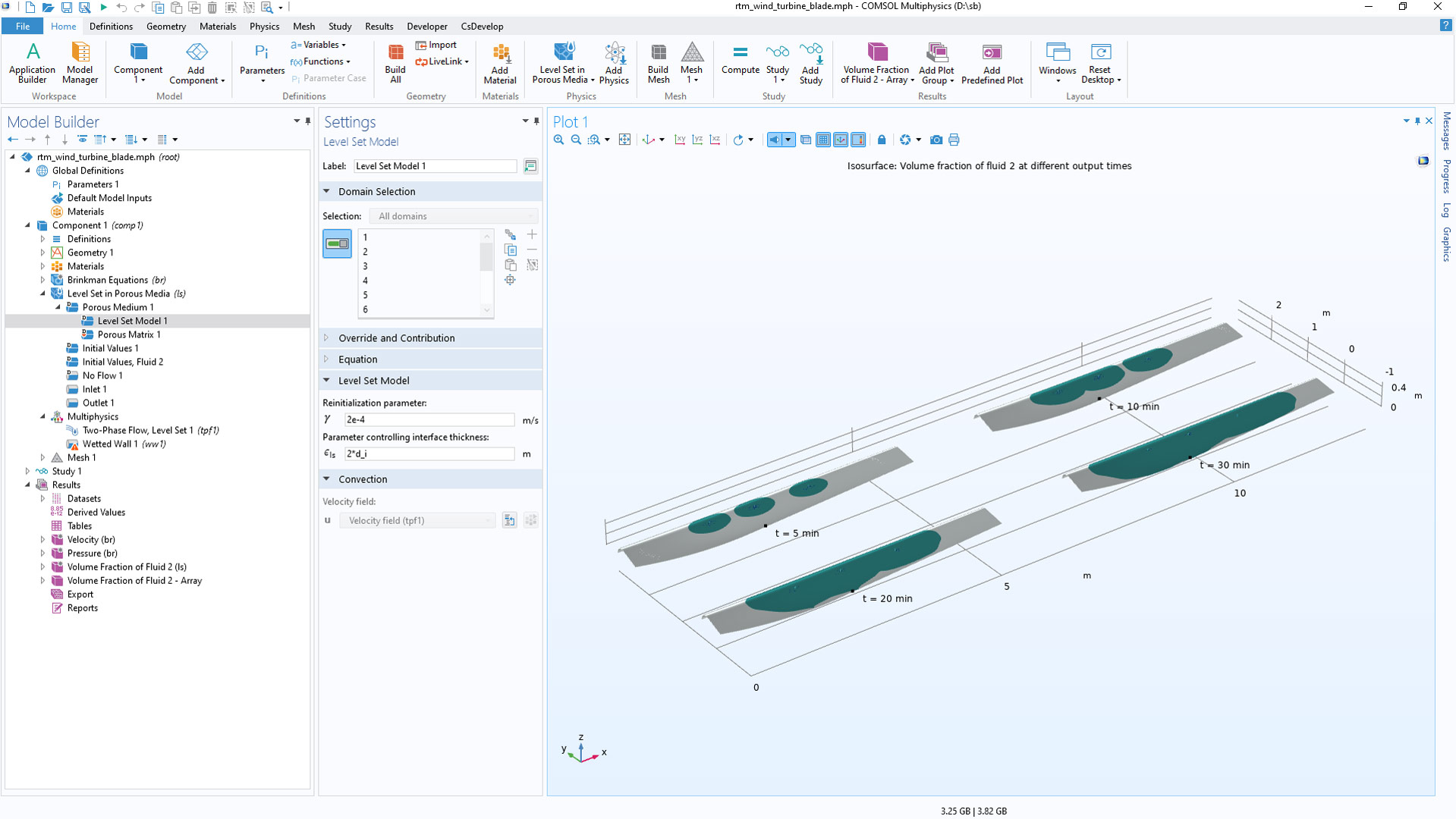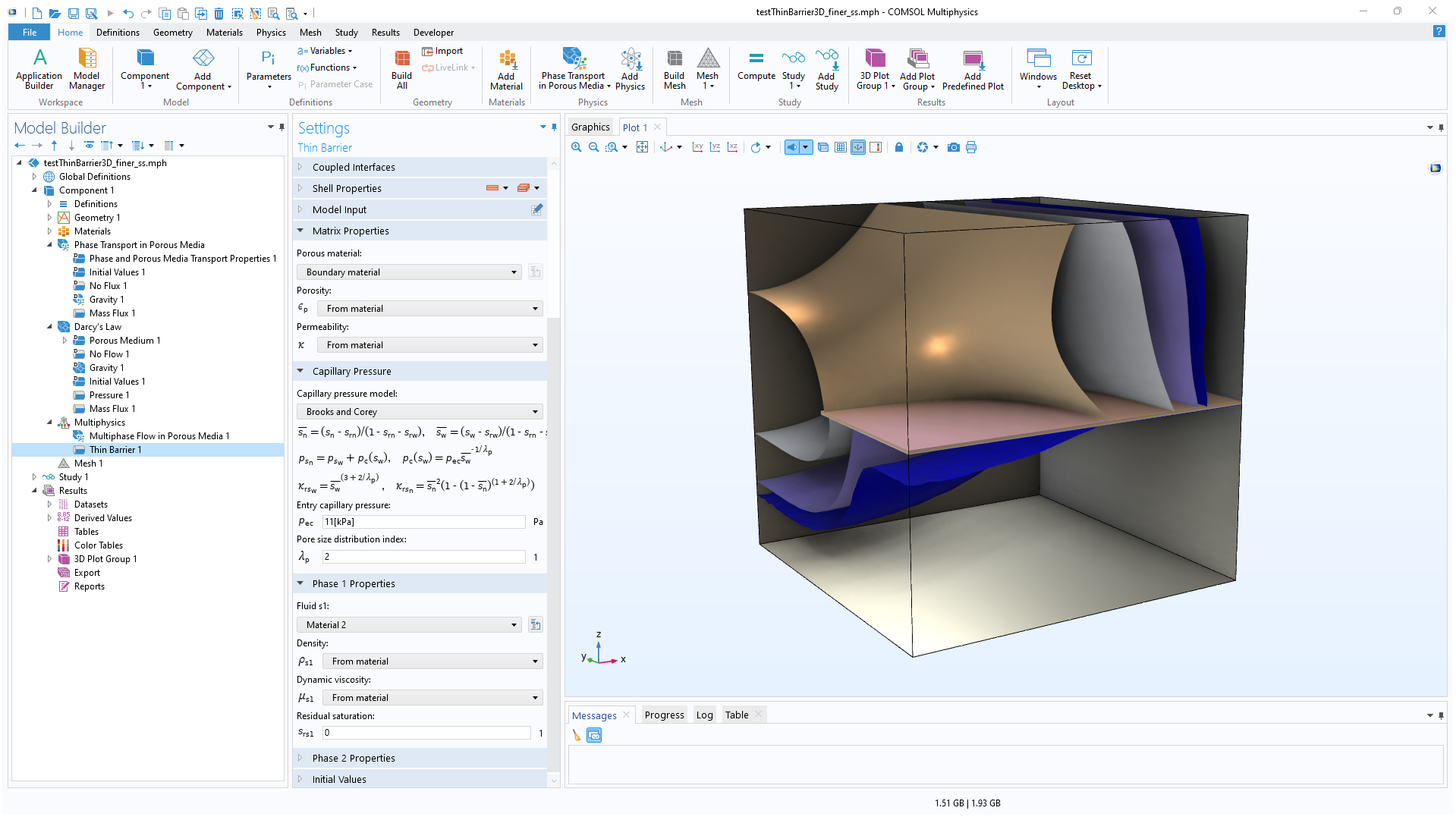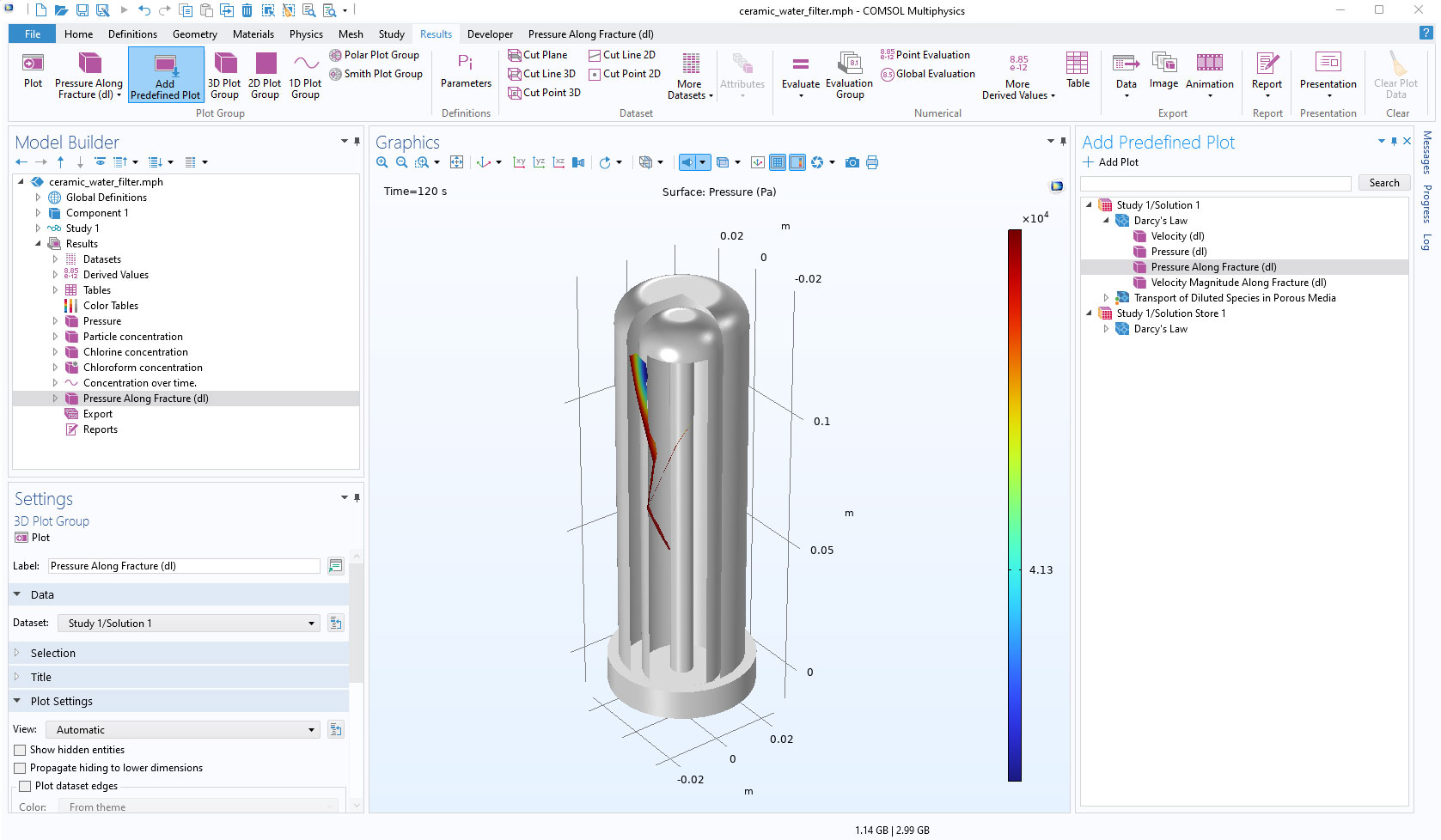support@comsol.com
Porous Media Flow Module Updates
For users of the Porous Media Flow Module, COMSOL Multiphysics® version 6.1 provides a new physics interface for multiphase flow in porous media, the ability to define expressions for phase transitions, and enhanced capabilities for the modeling of flow in fractures. The use of the new multiphase flow interface and the phase transition functionality is exemplified in two new tutorial models. Read more about these updates below.
New Level Set in Porous Media Interface
The new Level Set in Porous Media interface includes a Porous Medium feature that can link to the definition of porosity given in the Porous Material node. This feature is also available in the Level Set interface and in the Brinkman Equations, Two-Phase Flow, Level Set multiphysics interface. View these features in the new Resin Transfer Molding of a Wind Turbine Blade tutorial model.
User-Defined Phase Transition
In the Heat Transfer in Porous Media interface, the Phase Change Material subnode now includes an option to introduce user-defined phase transition functions. This option enables you to use accurate phase change descriptions from measured data. You can view this feature in the new Phase Change in a Semi-Infinite Soil Column - Lunardini Solution and the existing Frozen Inclusion tutorial models.
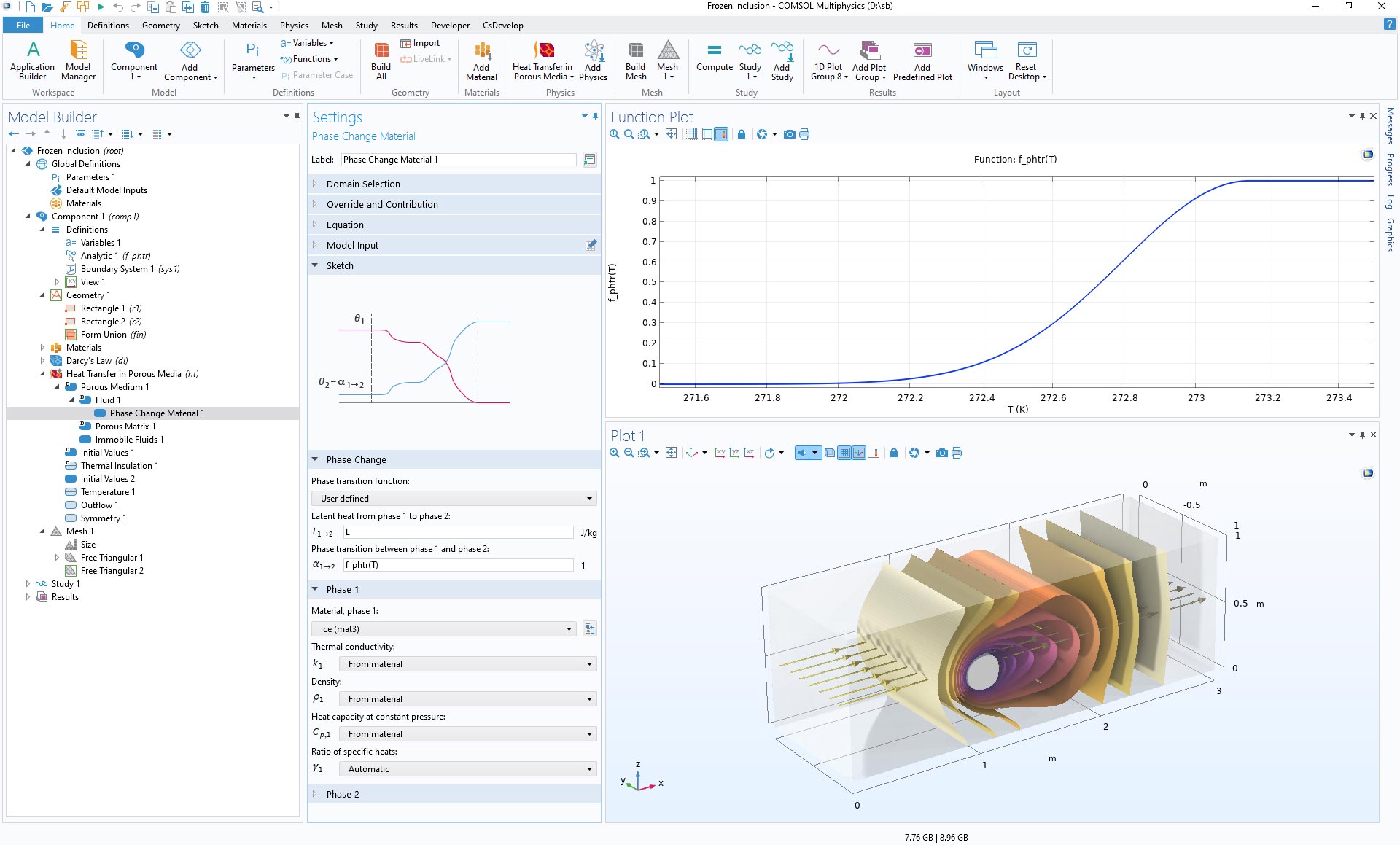
Improved Handling of Fractures
In the Darcy’s Law and Fracture Flow interfaces, fractures are now defined using phase-specific properties with the Fracture node. This feature contains a Fluid subnode that describes fluid, such as gas, liquid, or ideal gas, and a Fracture Material subnode that accounts for the fracture properties, such as porosity or transmissivity. Under the Fracture settings, you can describe the flow as Darcian (slow) or non-Darcian (fast), and a new Linearized storage model option is available. In the Darcy's Law interface, you can select whether fractures are highly conductive, such as open channels, or if they can be represented by thin barriers.
The Fracture node has also been added to the Transport of Diluted Species in Fractures and Transport of Diluted Species in Porous Media interfaces and is consistent with other fracture nodes for porous media transport. You can view these improvements in the existing Ceramic Water Filter with Activated Carbon Core tutorial model.
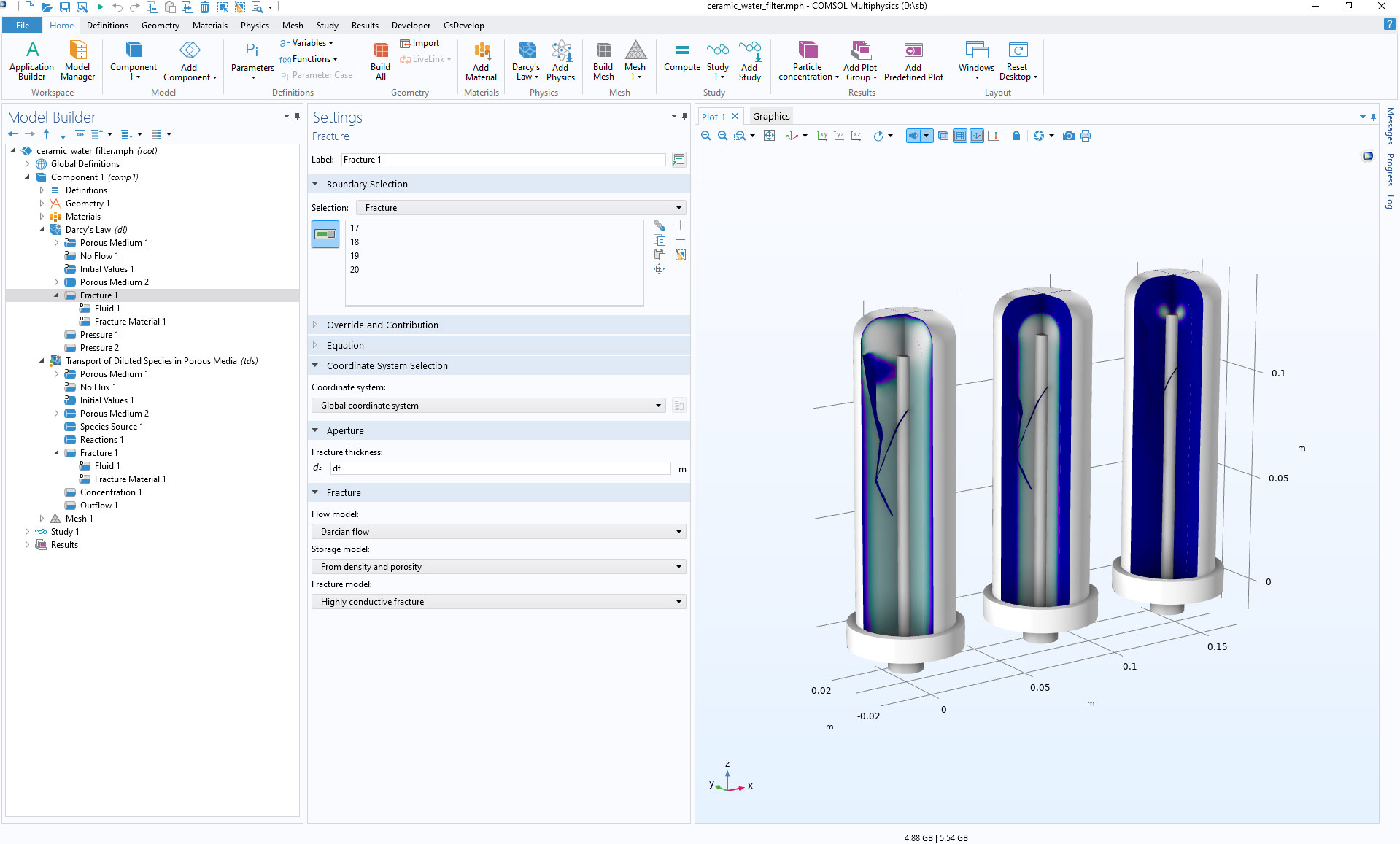
Thin Barrier Multiphysics Coupling
The Multiphase Flow in Porous Media interface contains a new Thin Barrier multiphysics coupling. This feature is optional and makes it possible to add a thin layer that acts as resistance for flow fields of all phases, without having to mesh the layer's thickness.
New Predefined Plots
It is now possible to add plots predefined by the physics interfaces after a study has been computed. The new Add Predefined Plots window, which can be opened from the toolbar in the Results section, enables you to select from a number of predefined plots. The available plots are organized in a tree structure where you can select the plot that you want to add by using the Add Plot button.
Climate Data: ASHRAE 2021
Ambient properties, such as temperature, humidity, precipitation, and solar radiation, can be defined from an Ambient Properties node under Definitions > Shared Properties. Along with the possibility of adding user-defined meteorological data, ambient variables can be computed from monthly and hourly averaged measurements from values in handbooks provided by the American Society of Heating, Refrigerating, and Air-Conditioning Engineers (ASHRAE). The meteorological data from the ASHRAE 2021 handbook has been integrated into COMSOL Multiphysics® and contains ambient data from more than 8500 weather stations around the world. You can view this addition in the existing Condensation Risk in a Wood-Frame Wall tutorial model.
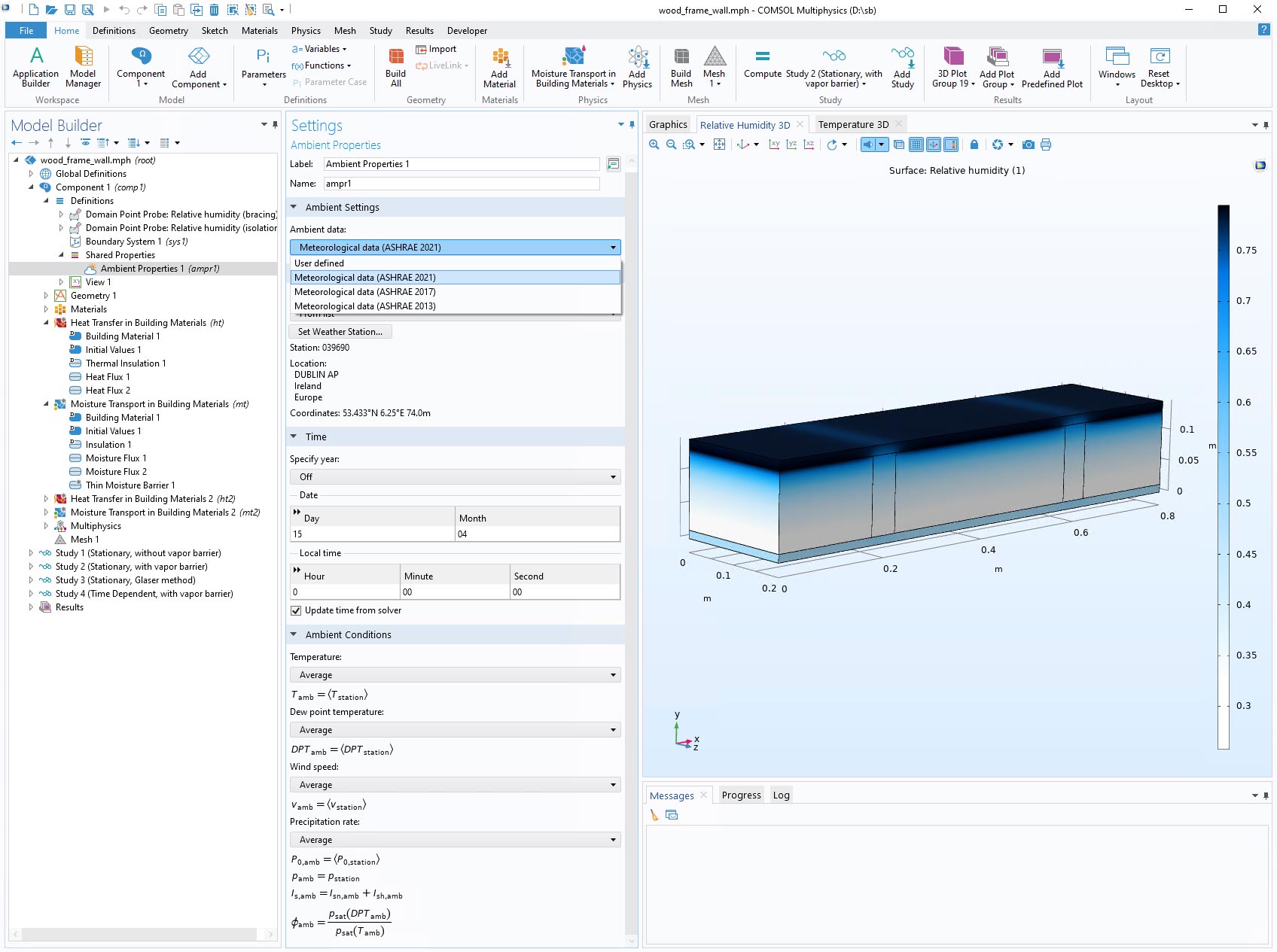
Additional Features for Moisture Transport in Hygroscopic Porous Media
To simplify model definitions, the Moisture Flow multiphysics coupling has been updated so that the evaporation rate variable computed by the Moisture Transport interface is accounted for in the mass balance computed by the Brinkman Equations interface. In addition, the Open Boundary and Inflow boundary conditions can now be applied to exterior boundaries adjacent to domains where the Hygroscopic Porous Medium is active.
New Tutorial Models
COMSOL Multiphysics® version 6.1 brings two new tutorial models to the Porous Media Flow Module.
Phase Change in a Semi-Infinite Soil Column - Lunardini Solution
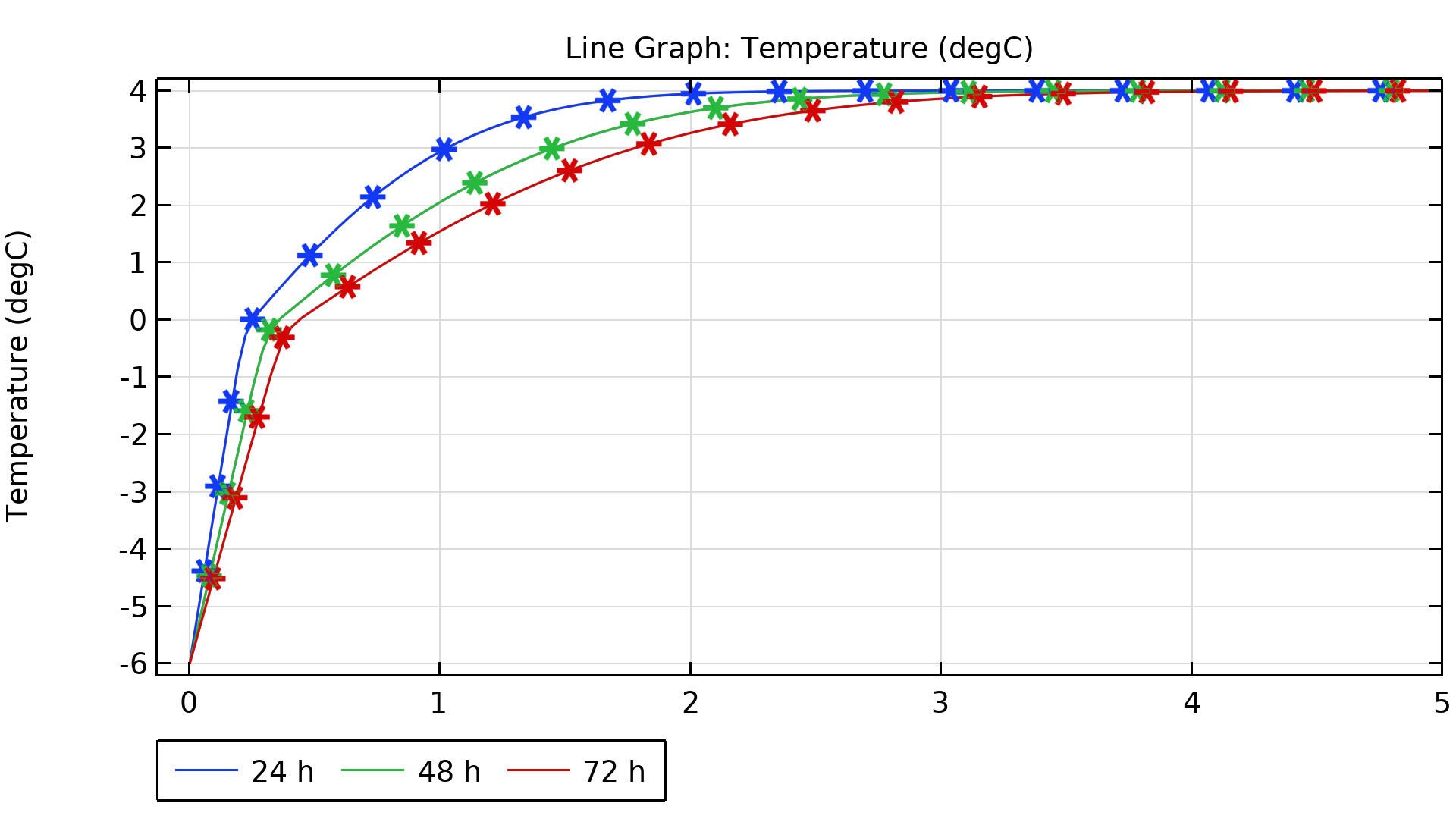
Application Library Title:
phase_change_lunardini
Resin Transfer Molding of a Wind Turbine Blade
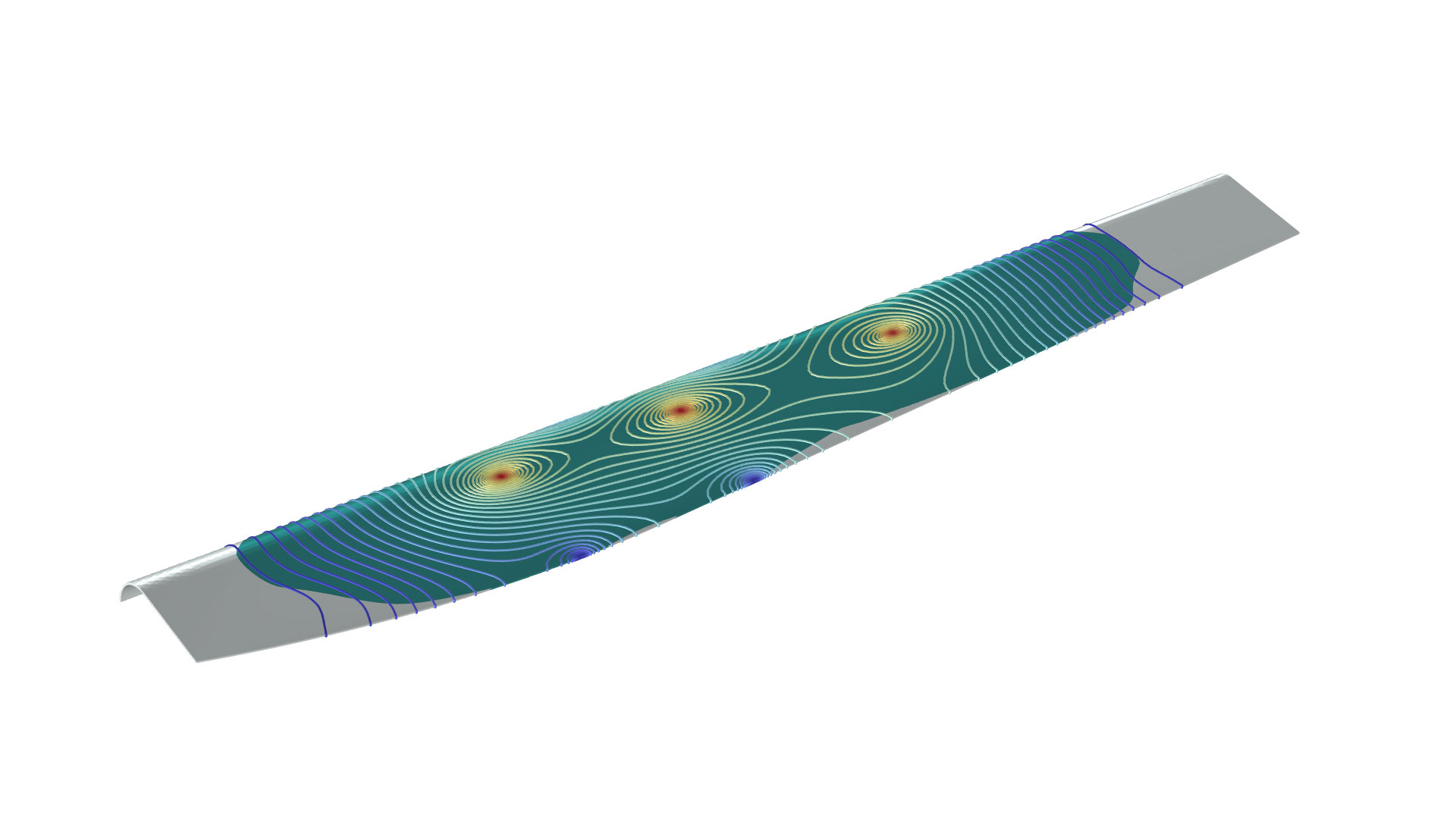
Application Library Title:
rtm_of_a_windturbine_blade