Mesh Blog Posts
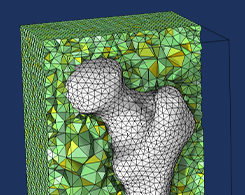
Generating a Simulation Mesh of a Femur From 3D Data
You can create a simulation mesh from 3D data in COMSOL Multiphysics®. This capability comes in handy when modeling irregular shapes.
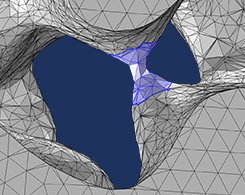
Editing and Repairing Imported Meshes in COMSOL Multiphysics®
COMSOL Multiphysics® includes several operations for modifying imported surface meshes. You can create, intersect, partition, and join entities, adapt and refine mesh elements, and more.
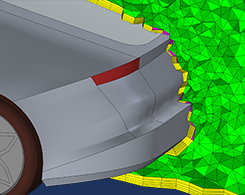
How to Inspect Your Mesh in COMSOL Multiphysics®
You’re meshing your model and a warning or error appears. So, what do you do? One option is to inspect the entities listed in the report to analyze and resolve the meshing issue.
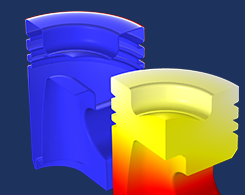
Efficient Meshing Strategies for 3D Inductive Heating Models
Interested in some efficient meshing strategies for 3D inductive heating models? In this blog post, we demonstrate how to partition a mesh based upon the element type.
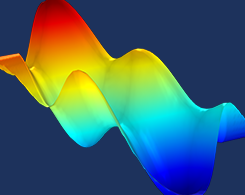
How to Convert Point Cloud Data to Surfaces and Solids
Sometimes, the only data you have before starting an analysis project is a set of points (also known as a point cloud). Did you know that a point cloud can be converted into a model geometry?
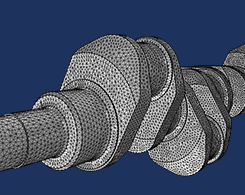
How to Refine and Adapt Imported Meshes
2 features for getting the most out of your imported meshes: 1. The Refine operation quickly reduces element size. 2. The Adapt operation modifies the element size via an expression.
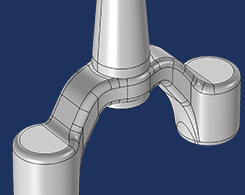
How to Automatically Remove Small Details in Your Model Geometry
Have you ever wished for an automatic way to remove small details in your model geometry that are causing an unnecessarily fine mesh or a poor mesh quality? Enter the Remove Details operation.
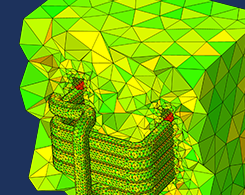
Best Practices for Meshing Domains with Different Size Settings
Tip 1: Choose the order of your meshing sequence operations. Tip 2: Use a single operation to mesh multiple domains. Keep reading to learn how to ensure the high-quality meshing of model domains.
