Blog Posts Tagged Video
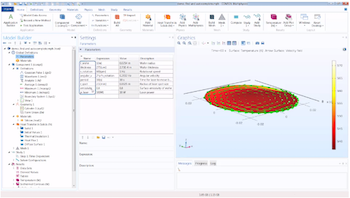
How to Use the Find and Auto Completion Tools for Faster Model Setup
Looking for a way to set up your models faster? 1 approach is by using the Find and Auto Complete tools. We discuss how to use these tools and demonstrate in an embedded tutorial video.
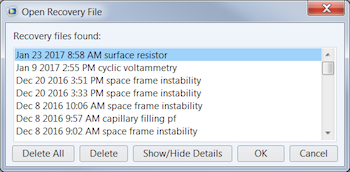
How and When to Open Recovery Files in COMSOL Multiphysics®
If, by chance, the software shuts down before your simulation converges, just use the Open Recovery File feature to pick up where you left off and find your model’s solution.

Introducing the #myCOMSOLtip Video Series
The #myCOMSOLtip video series includes short modeling tips and tricks from COMSOL engineers and users alike. Watch a few of the videos from the collection and learn more about them.

Keynote Video: Solving 2 Transport Process Problems with Simulation
In a keynote presentation from the COMSOL Conference 2016 Boston, Carl Meinhart from the University of California, Santa Barbara and Numerical Design discusses simulating transport processes.

Keynote Video: Locating Leaks in Pipe Networks with a Simulation App
Sebastien Perrier of Echologics discusses a simulation application used to locate leaks in underground pipe networks in his keynote presentation at the COMSOL Conference 2016 Boston.

Keynote Video: Combining First Principles Thinking and Modeling
Bernard McGarvey of Eli Lilly and Company discusses the combination of first principles thinking and modeling at the COMSOL Conference 2016 Boston.
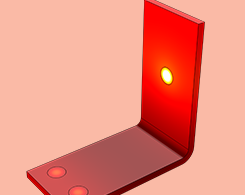
Efficiently Assign Materials in Your COMSOL Multiphysics® Model
Here, we go over 3 methods for efficiently assigning materials in your COMSOL Multiphysics® models. The included tutorial videos show step-by-step instructions for each related feature.
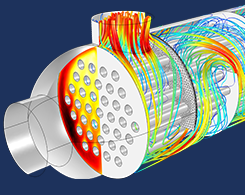
Streamline Your Simulation Workflow with Named Selections
Learn how to use named selections to streamline your simulation workflow in COMSOL Multiphysics®. Includes step-by-step instructions and an embedded tutorial video.
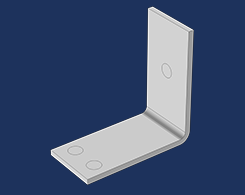
Navigating the Intuitive COMSOL Multiphysics® Modeling Environment
Are you new to COMSOL Multiphysics® and want to learn how best to navigate the COMSOL Desktop® modeling environment? Read this blog post with 3 embedded tutorial videos to get up to speed.
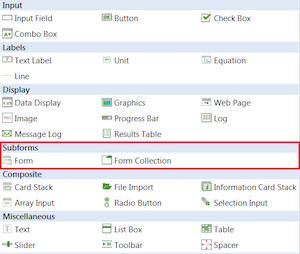
How to Organize Your Simulation App Using Subforms
It is important that simulation apps are as organized as possible for ease of use. Learn how to create organized apps in COMSOL Multiphysics® by using subforms and form collections.
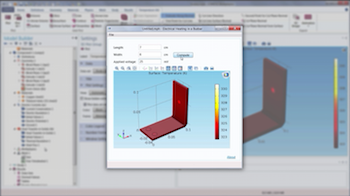
How to Build an App from a COMSOL Multiphysics® Model
Get a brief intro to building a simulation app from a COMSOL Multiphysics® model using the Application Builder. Includes a 10-minute step-by-step tutorial video.

Watch COMSOL Multiphysics Videos Online
The Video Gallery on the COMSOL website includes a number of video tutorials, product demonstrations, popular science topics, and more. Get an overview of what there is to watch.

How to Use COMSOL Multiphysics, a Tutorial Video
New to running simulations in COMSOL Multiphysics®? Get a preview of a step-by-step tutorial video that demonstrates how to set up and solve your first model.
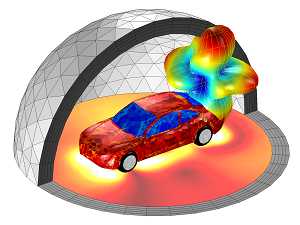
Automatic Meshing for Electromagnetic Simulations
Ever struggle to mesh the infinite elements or perfectly matched layers in your electromagnetics simulations? Automatic meshing can help >>
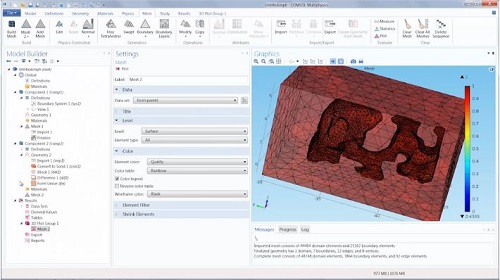
Create Geometry from an Imported Mesh
Did you know that as of COMSOL Multiphysics® version 5.0, imported meshes can easily be converted into solid geometry objects for further investigation and modeling capabilities?

COMSOL Multiphysics® Version 5.0 Now Available
COMSOL Multiphysics® version 5.0 includes the revolutionary Application Builder, which lets you transform multiphysics models into user-friendly interfaces with predefined inputs and outputs.
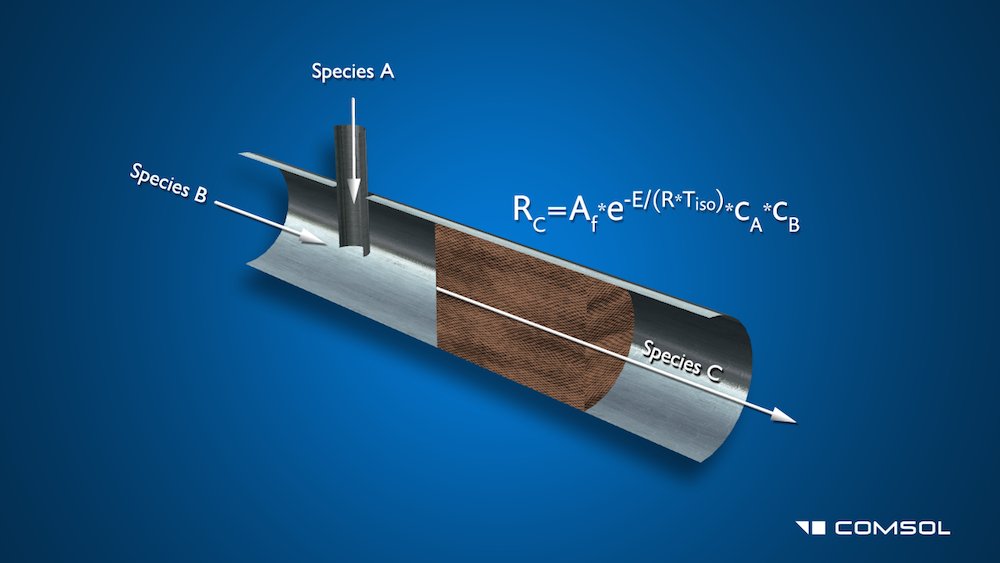
Modeling Reacting Flow in Porous Media
This blog post and embedded tutorial video demonstrate what inputs are required and what results you can obtain when modeling a porous reactor in COMSOL Multiphysics®.
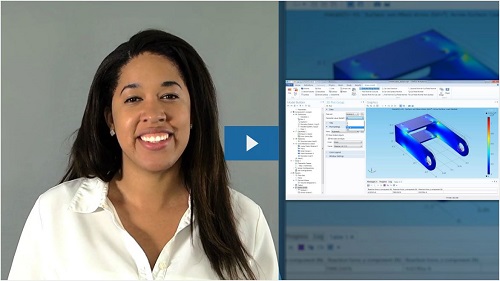
Video Tutorial: Introduction to Modeling Structural Mechanics
Learn the fundamentals of simulating structural mechanics problems in the COMSOL® software: Get a quick overview in this blog post, with an embedded video tutorial included.
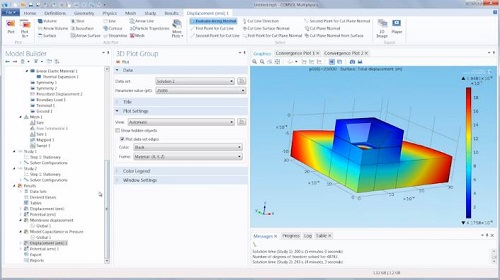
Video Tutorial: Capacitive Pressure Sensor
Looking for a visual explanation of how to model a miniaturized 3D electromechanics problem? Read this blog post for a quick overview and an embedded tutorial video.
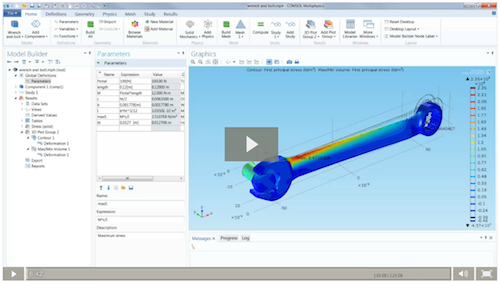
How to Model Stresses and Strains in COMSOL Multiphysics
Want to learn how to model stresses and strains in COMSOL Multiphysics®? This blog post contains an embedded video that will demonstrate the process in under 5 minutes!

Video: Mechanical Analysis Accelerates Time-to-Market
“The more precise and explicit your simulations of mechanical parts and assemblies are, the less chance for product failure and delayed manufacturing runs.” Learn more in this blog post & video.
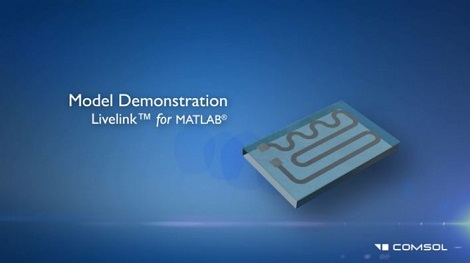
Using MATLAB® Functions in Your COMSOL Multiphysics® Models
Did you know that you can use MATLAB® functions in your COMSOL Multiphysics® models? Get a demonstration in a tutorial video (transcript included) here >>
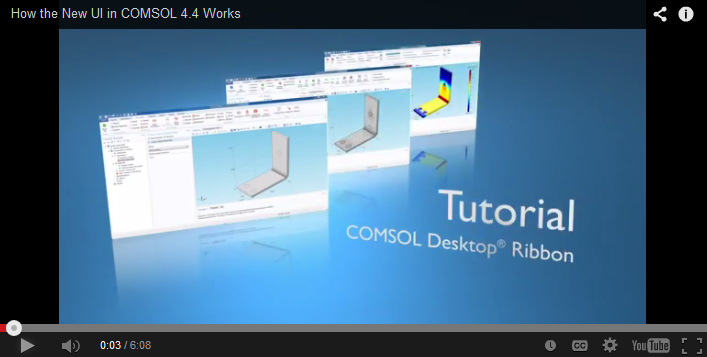
Video Tutorial: Introducing the New User Interface in COMSOL 4.4
Each COMSOL release aims to create a better modeling experience for our users, usually in the form of new add-on modules and new functionality in existing products. COMSOL 4.4 brings you all that, but it also includes another significant change: a brand new user interface (UI). The new UI contains a ribbon at the top of the interface (for our Windows® users) to make your modeling easier and faster. The ribbon gives you direct access to the functions you would […]
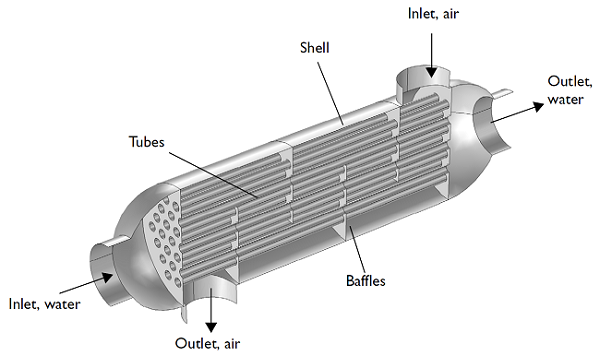
How to Model a Shell and Tube Heat Exchanger
Shell and tube heat exchangers are one of the most widely used type of heat exchanger in the processing industries (65% of the market according to H. S. Lee’s book, Thermal Design) and are commonly found in oil refineries, nuclear power plants, and other large-scale chemical processes. Additionally, they can be found in many engines and are used to cool hydraulic fluid and oil. There are a variety of different configurations for these heat exchangers, but their basic concept can […]
