Open Training: Introduction to modern simulation workflow

If you are looking for an introduction to how a modern simulation software works, this is the training for you. During this event, you will develop a foundation for your future multiphysics modeling work. We start at an introductory level, leading students through the essential steps needed in all analyses: geometry creation, meshing, model setup and postprocessing.
In this training, we use a guided hands-on approach. The goal is to immerse you in the main aspects of the simulation workflow. In addition, steps for creation of digital twins will be covered.
Topics Include
This training begins with a guided introduction to the graphical user interface (GUI) of the software, so that you learn the key steps in the modeling workflow. In particular, we will walk you through the following:
- Using and understanding the key features of the COMSOL Multiphysics® architecture
- Geometry creation
- Basics of meshing
- Creating a Deep Neural Network model
- Result visualization
- Compiling a simulation App for sharing
Schedule
08:50-09:00 Registration in the training room
09:00-10:10 Working with the software
10:10-10:30 Coffee break
10:30-11:30 Working with the software
11:30-11:45 Coffee break
11:45-12:45 Working with the software
12:45-13:00 Q & A
Suggested Background
This training is suitable for anyone with an engineering, physics, or science background. No previous experience with the software used, COMSOL Multiphysics® is required.
Important Note
To participate, you will need a computer installed with COMSOL Multiphysics. A free two-week trial license of COMSOL Multiphysics will be sent to the attendees. Please make sure that the installation is successfully completed prior to the event.
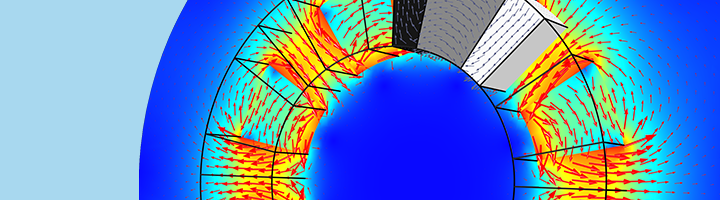
Join Open Training: Introduction to modern simulation workflow
To register for the event, please create a new account or log into your existing account.
For registration questions or more information contact info-fi@comsol.com.
Meeting Details
Location
How to get to Technopolis: https://maps.app.goo.gl/G2n56QsPJ8AckPFM8 There are parking available outside the building with the sign "Varattu" and you can get a parking permit from the lobby.
