(Online) Introduction to COMSOL Multiphysics® (3 Days)

If you are looking for an introduction to using COMSOL Multiphysics®, this is the course for you. During the 3-day "Introduction to COMSOL Multiphysics®" training course, you will develop a strong foundation for your future multiphysics modeling work. We start at an introductory level, leading you through the essential steps needed in all analyses (geometry creation, interactive meshing techniques, model setup, and visualization and results). Afterwards, we move into more advanced topics, such as solution techniques and multiphysics modeling.
To teach this course, we use a combination of demonstrations, lectures and self-guided hands-on training. The goal is to immerse you in the main aspects of using COMSOL Multiphysics® to increase your familiarity and comfort when working with the software. After completing the course, you will leave feeling confident in your ability to correctly solve your simulation challenges using COMSOL Multiphysics®.
Course Content
Day 1
Session 1 (9:30-10.30): Introduction, the Graphical User Interface and Workflow
- Introduction to the course
- Introduction to COMSOL Multiphysics® GUI
- Understanding the modeling workflow
Session 2 (11:30-12:30): Single and Multiphysics Modeling in COMSOL
- Defining the physics and boundary conditions in a model
- Setting up and solving a single physics model
- Understanding how to couple different physics equations together
- Setting up and solving a multiphysics model
Session 3 (14:30-15:30): Visualization and Results
- Creating graphical plots of data
- Overlaying plots to convey data clearly
- Extracting numerical data
Day 2
Session 1 (9:30-10:30): The Definitions Node
- Using Parameters, Variables and Functions
- Parameter and Material Sweeps
- Using Selections
Session 2 (11:30-12:30): The Geometry Node
- Geometry creation in COMSOL Multiphysics®
- CAD Import and defeaturing
- Using the Cleanup Wizard
Session 3 (14:30-15:30): Q&A Session
Day 3
Session 1 (9:30-10:30): The Mesh Node
- Understanding the purpose of the mesh
- Tools for building and customising a mesh
- Best practices for meshing geometry
Session 2 (11:30-12:30): The Study Node
- Setting up a Study sequence
- Understanding the difference between solving linear and nonlinear problems
- Solving time dependent problems
Session 3 (14:30-15:30): Best Practices and the Application Builder and Model Manager
- Introduction to the Application Builder
- Introduction to the Model Manager
- Best practices for modeling with COMSOL Multiphysics®
Suggested Background
The Introduction to COMSOL Multiphysics® training course is suitable for anyone with an engineering, physics, or science background. No previous experience with COMSOL Multiphysics® is required.
Registration
To register please complete the form below. Seats are limited and admission is on a first come, first served basis. To participate in the course attendees will need their own computer; a 14-day free trial version of COMSOL Multiphysics® will be provided for installation prior to the start of the course. Please visit System Requirements to see the minimum configuration COMSOL requires for installation. We will be using Go To Webinar to host the course.
Fee
The fee for this three-day course is £995 per person. We offer an academic discount to those who qualify. The academic rate for this course is £595.
Payment Methods
Please note that your seat on the course cannot be confirmed until payment or a formal purchase order has been received. For training course tuition, we accept payment by Visa, MasterCard, company purchase order, cheque, wire or direct deposit. For security purposes please do not send credit card information via email. COMSOL will contact you by phone to confirm the payment information.
Please email Purchase Orders to:
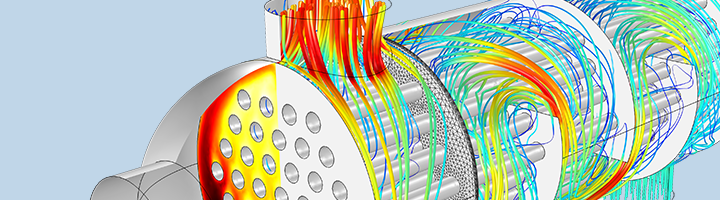
Please review our course cancellation/return policies. For additional information, please email admin-uk@comsol.com.
Register for (Online) Introduction to COMSOL Multiphysics® (3 Days)
This event has ended. Visit the event calendar to view upcoming events.
Training Course Details
Location:
Online
February 11–13, 2025 | 9:30 a.m. GMT (UTC+00:00)
