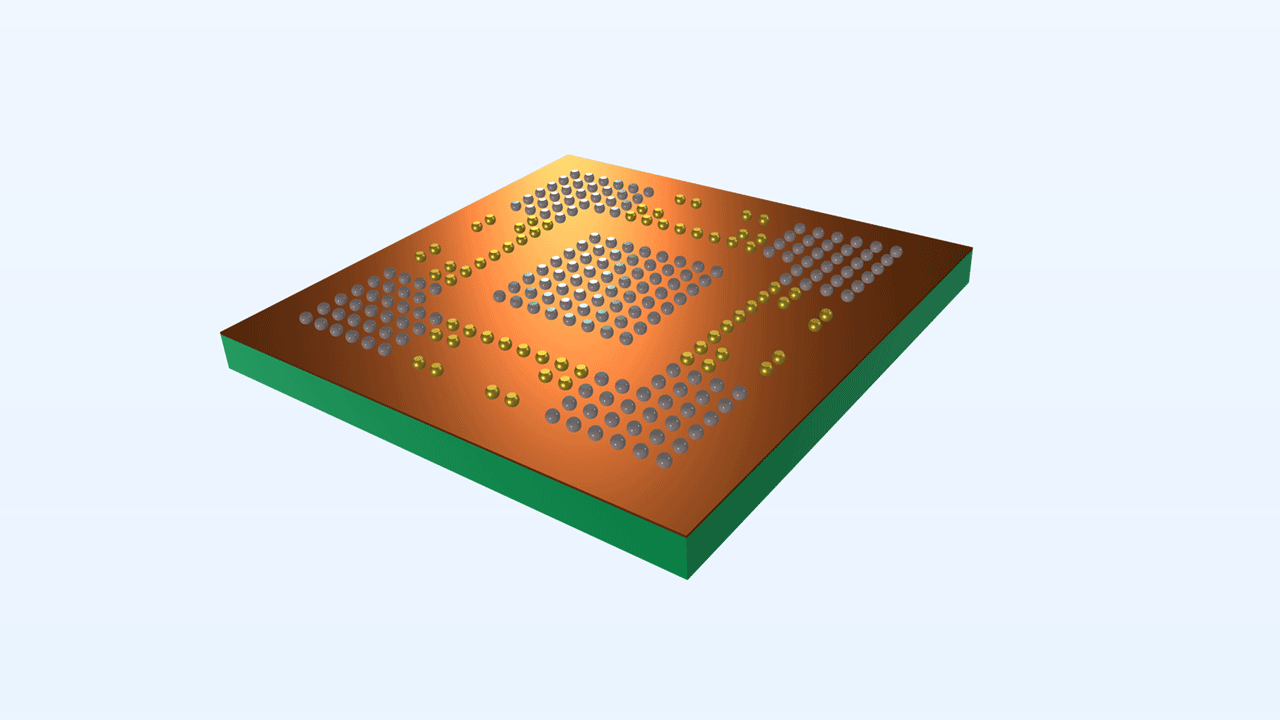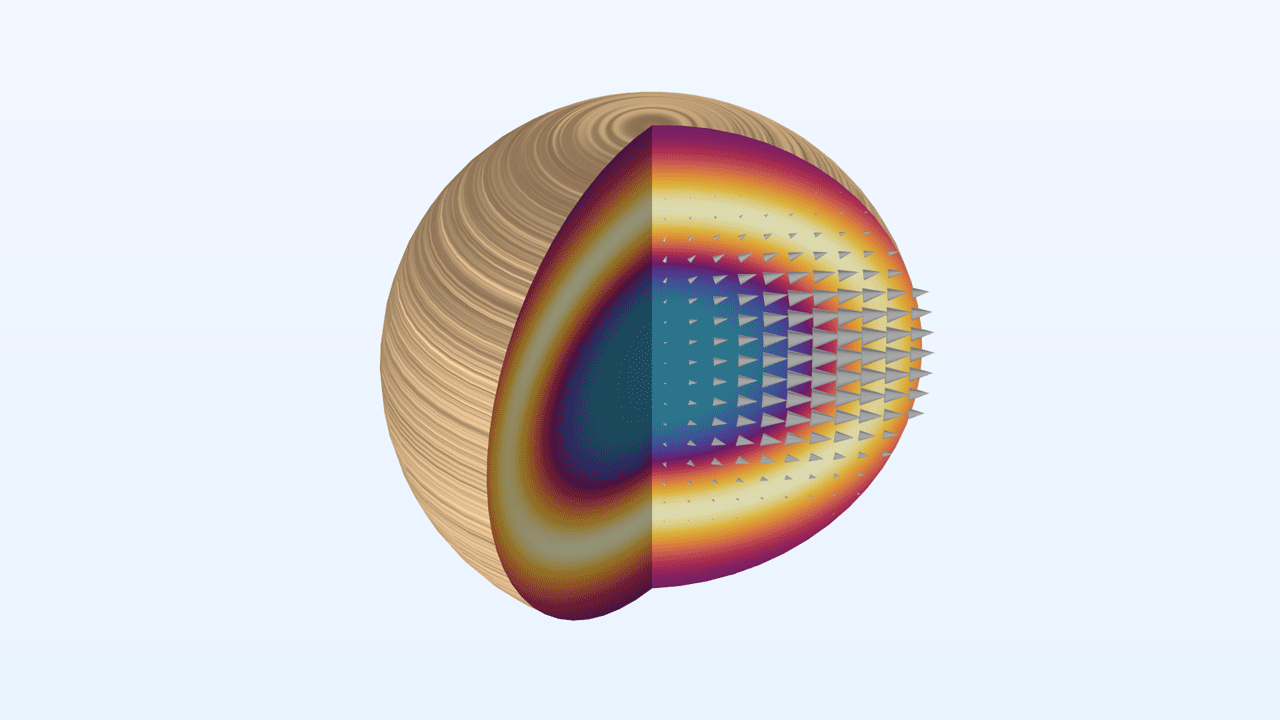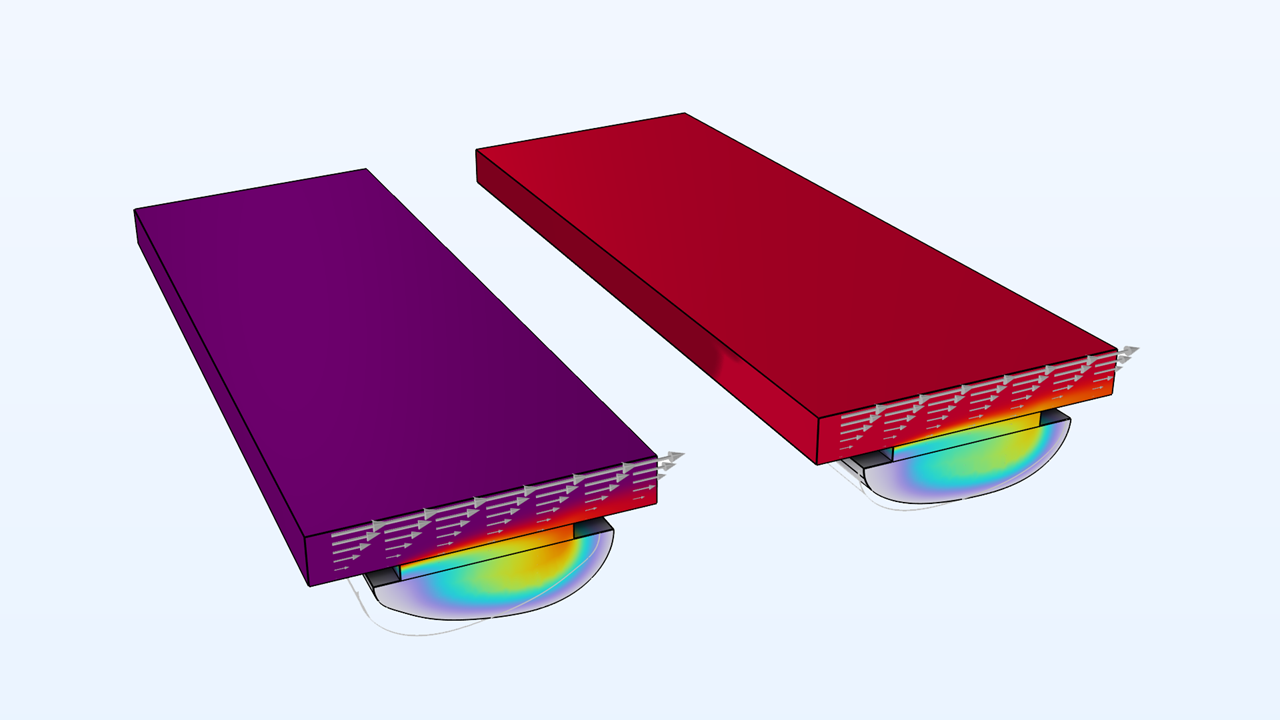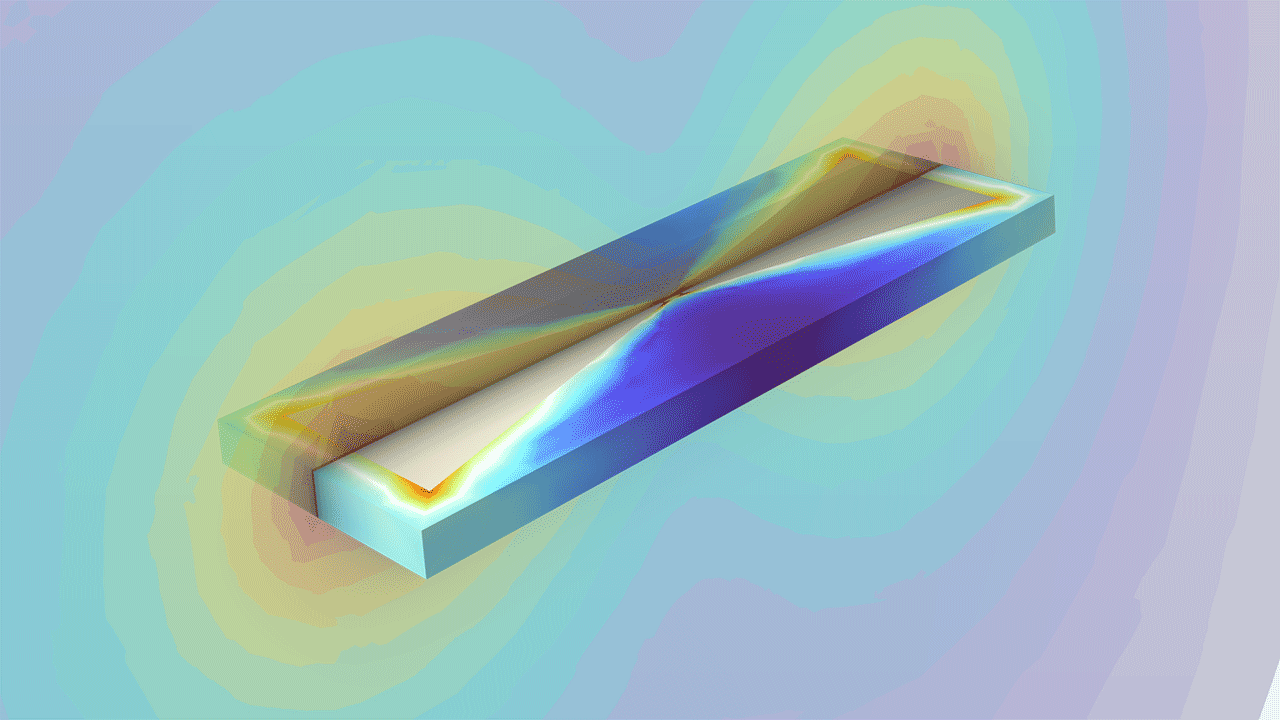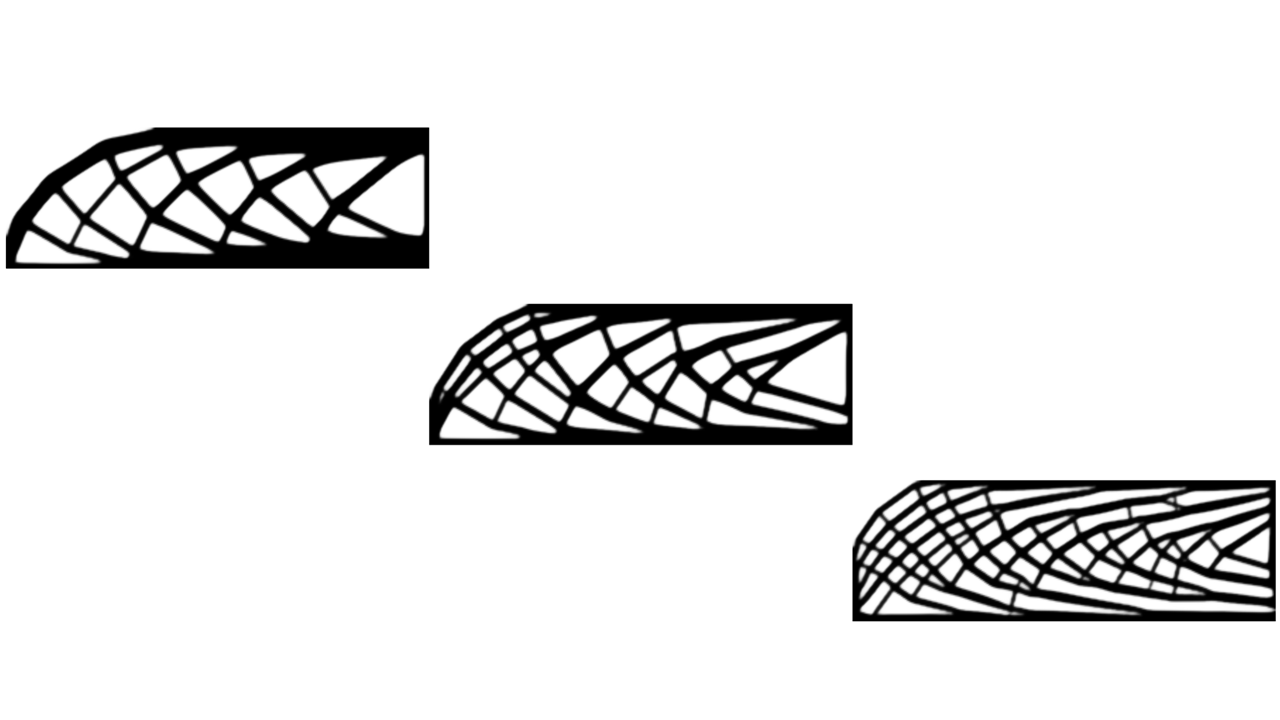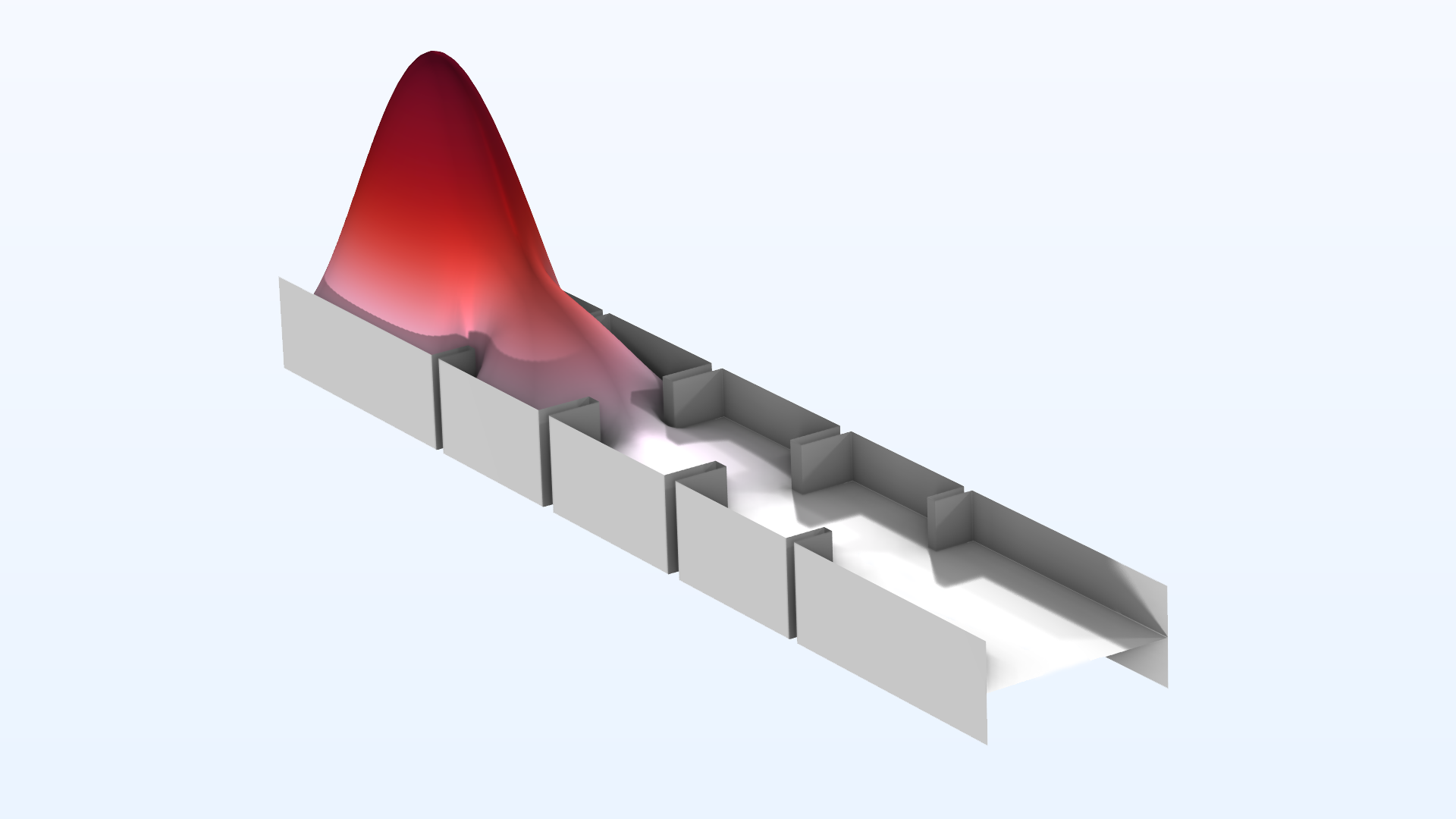Optimization Module Updates
Time-Dependent Optimization
The algorithm for gradient-based optimization of time-dependent problems has been improved to use the discrete adjoint method. This works similarly to how all stationary gradient computations are performed in the COMSOL® software. While the previous continuous adjoint algorithm is still available, this discrete adjoint method is more robust, has better accuracy, and is faster. Note that both algorithms may require recomputation of the forward solution, but the robustness of these restarted computations has been significantly improved. Additionally, the new method provides a speedup equal to the number of measurement points in time when used for parameter estimation with the interior point optimizer (IPOPT) or sparse nonlinear optimizer (SNOPT) optimization solver.
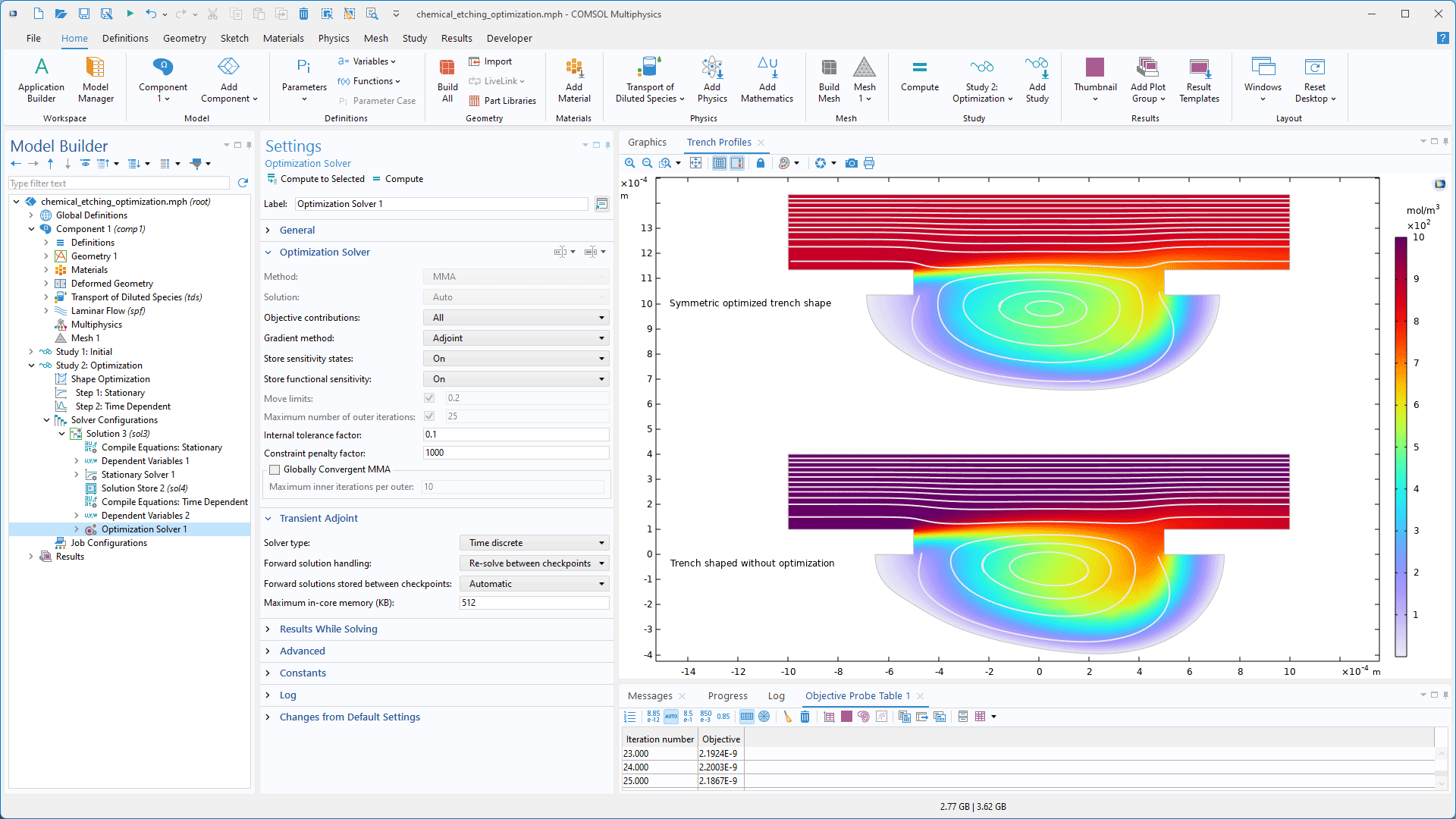
Efficient Global Optimization
The efficient global optimization (EGO) solver has been added as a new gradient-free optimization solver to the Optimization study step. This solver uses Bayesian optimization to construct a surrogate model that emphasizes accuracy in areas with good objectives. The local solvers in previous versions — such as the bound optimization by quadratic approximation (BOBYQA) solver — are faster than this solver; however, in some cases, the EGO solver consistently identifies better objective values. The EGO solver requires bounds on the control parameter, but initial values and scales are not used. It is possible to inspect the Gaussian response surface after the optimization, which can be helpful in evaluating how sensitive the objective is to perturbations in different regions. The solver shares functionality and settings with the Uncertainty Quantification Module but only requires a license for the Optimization Module.
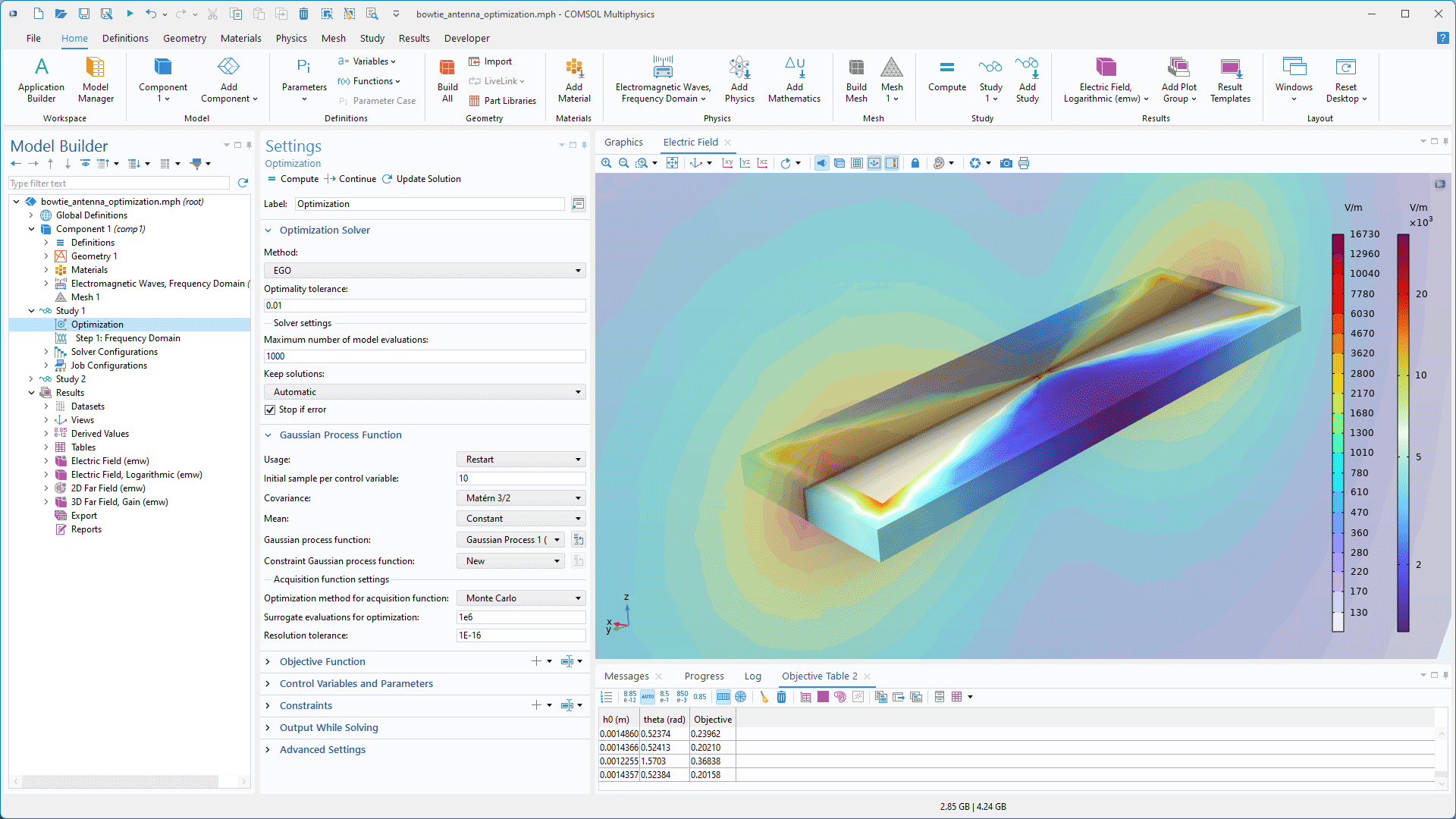
Eigenvalue Optimization
In version 6.3, support for nonlinear eigenvalue problems has been added and is compatible with existing features for eigenvalue optimization, including the Stationary Then Eigenfrequency study step. There are also new tools for sorting and filtering of the eigenvalues, which can be useful in the context of optimization.
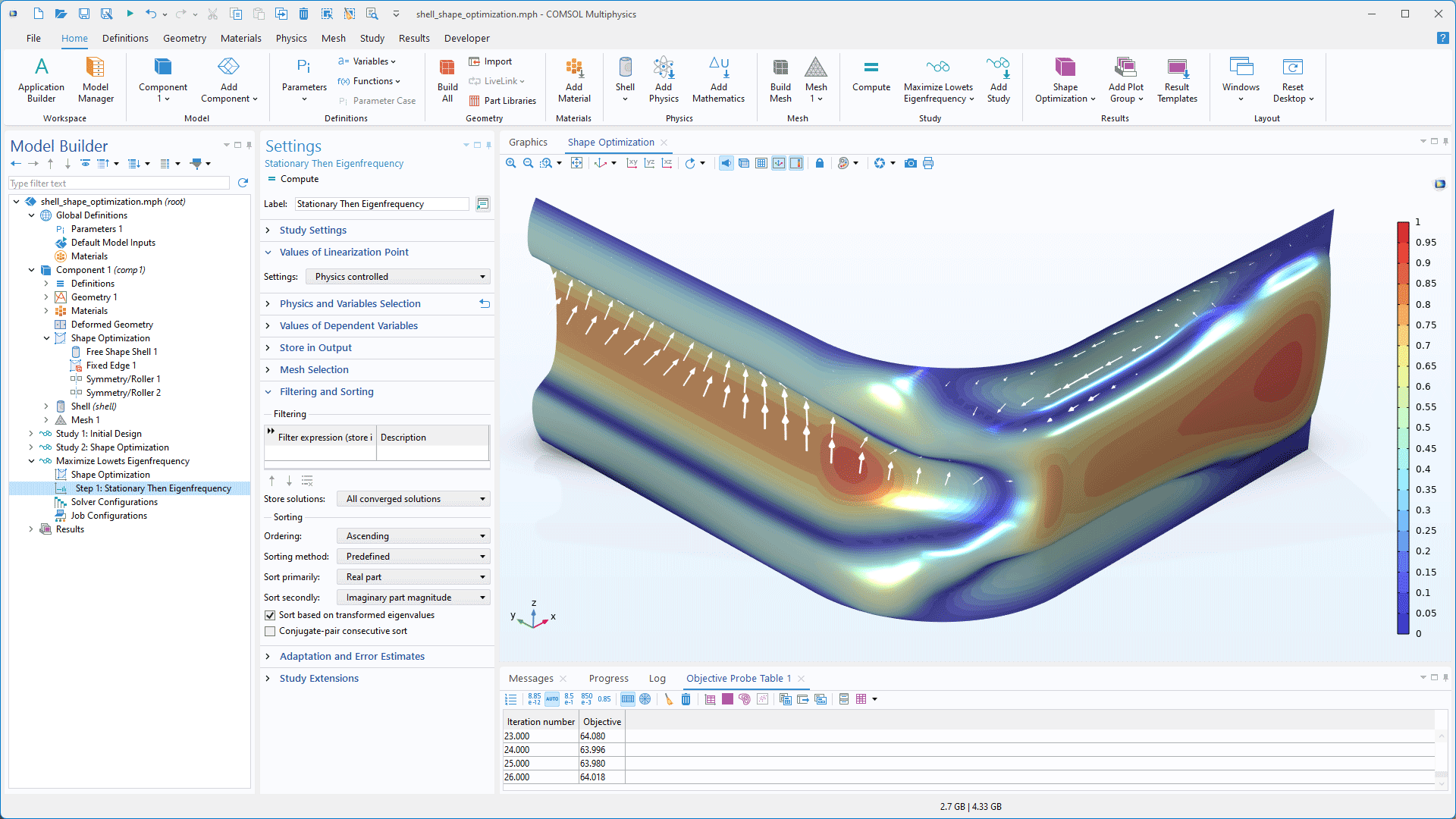
Discrete Adjoint Solver Type
A new Time discrete adjoint solver type is available for optimal control and time-dependent parameter estimation. This solver type is based on a discrete sensitivity method, which provides enhanced robustness, improved accuracy, and faster performance for gradient-based optimization with the Time-Dependent Solver.
In transient parameter estimation problems, significant speed improvements are achieved with the SNOPT or IPOPT solvers. This acceleration is due to the aggregated sensitivity of the entire objective being computed in a single pass instead of separate calculations being made for each measurement point. The previous continuous sensitivity method is still available, but it is no longer the default for transient optimization.
Both the discrete and continuous methods reduce memory consumption through checkpointing, which involves recomputation of the forward solution. In addition, there is a new Out-of-core option that can alternatively be used for forward solution handling, which instead uses temporary disk space to avoid recomputation.
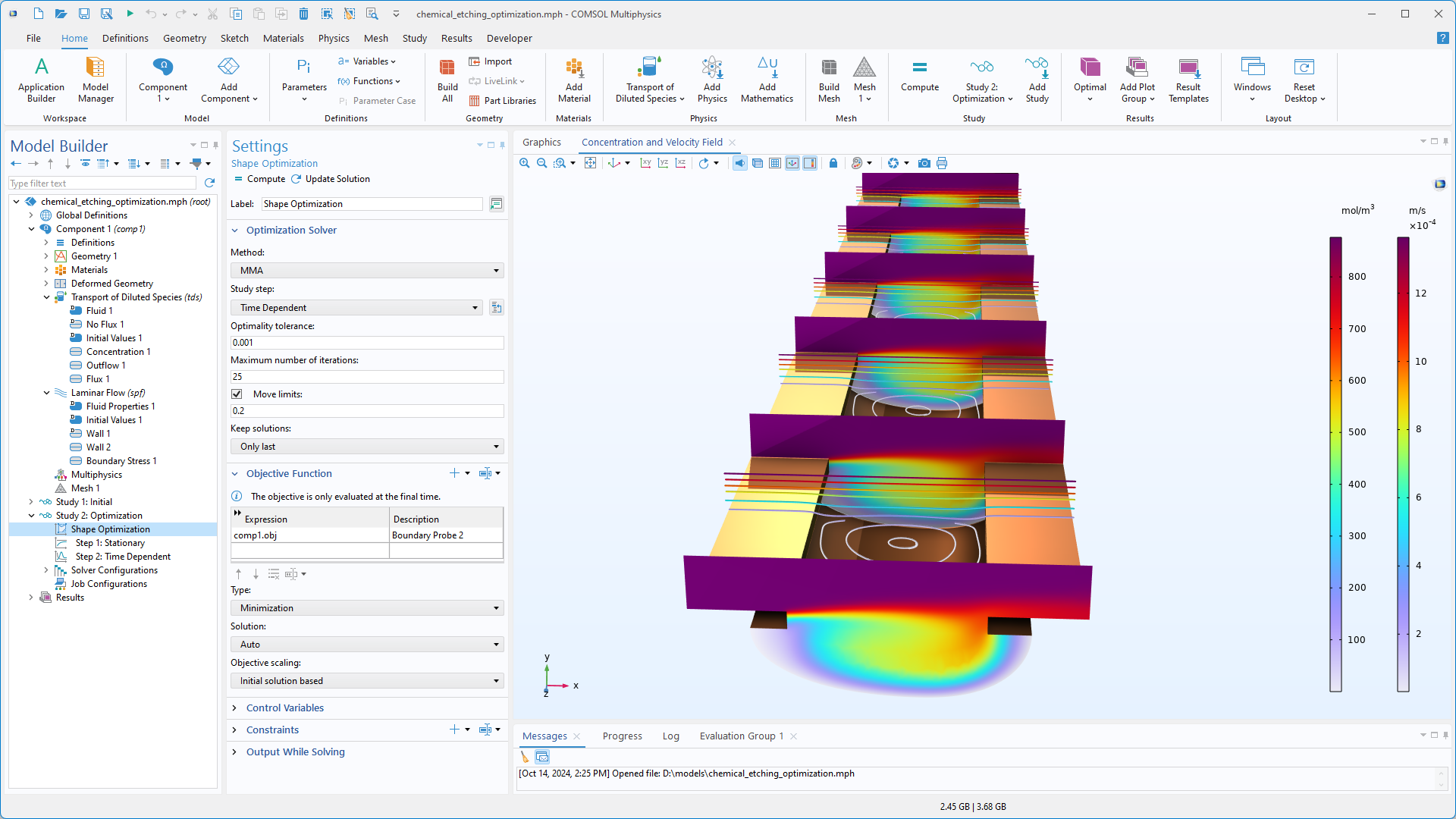
Miscellaneous Improvements
In previous versions, the Free Shape Boundary and Free Shape Shell features supported preserving the continuity of the normal across all or no symmetry boundaries. In this version, these features have been updated, and it is now possible to select which boundaries to preserve the symmetry for. The Polynomial Boundary and Polynomial Shell features have also been updated to include support for preserving the normal at fixed edges in 3D. Additionally, the Control Function feature has been improved with support for a nonuniform initial value and a redesigned user interface. Finally, the Global Least-Squares Objective feature has been moved to Global Definitions.
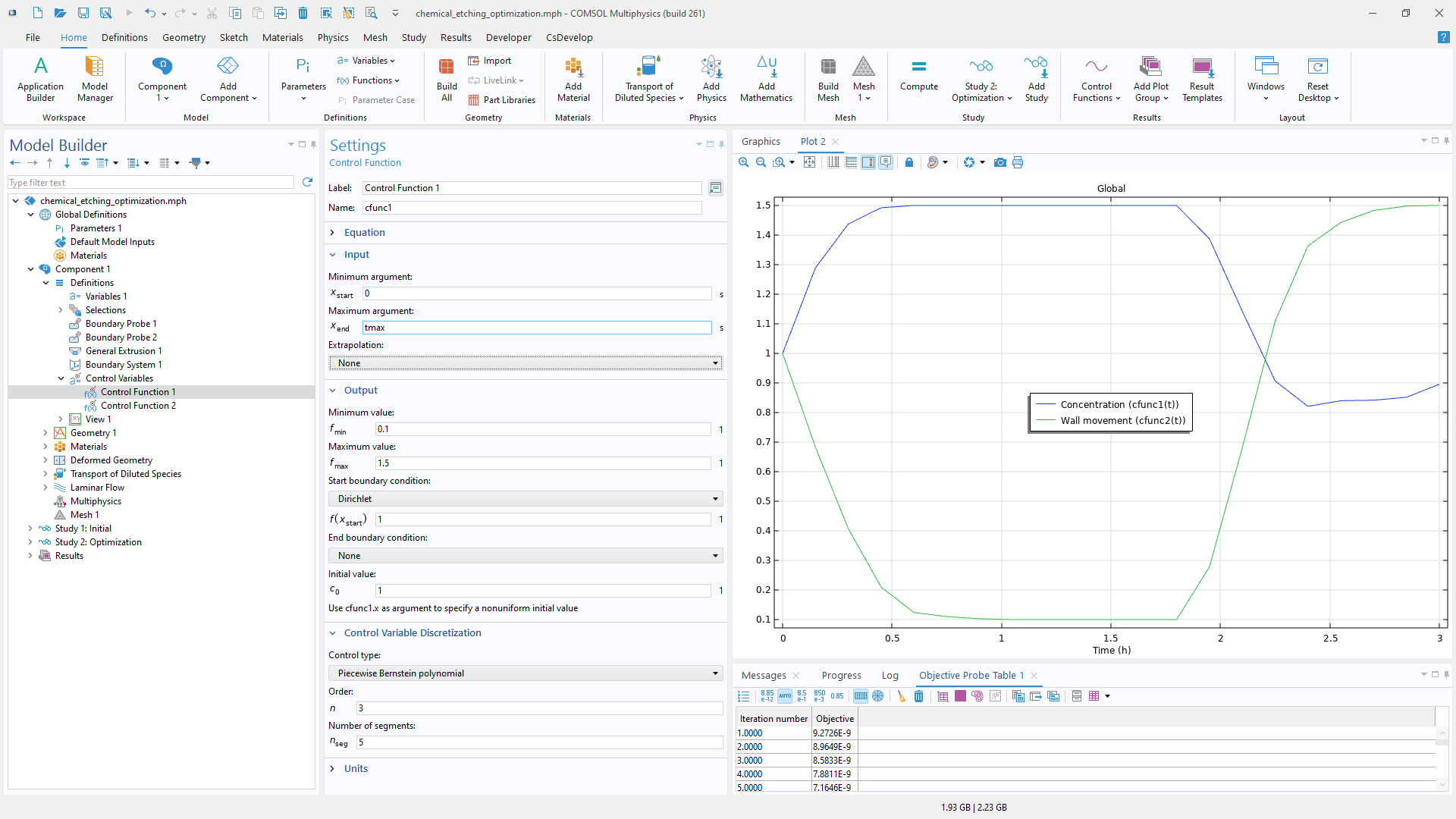
New Tutorial Models
COMSOL Multiphysics® version 6.3 brings several new tutorial models to the Optimization Module.
Pyrolysis of Wood with Time-Integrated Objective
Optimization of Chemical Etching
Optimization of the Solder Ball Array to Minimize Chip Warpage