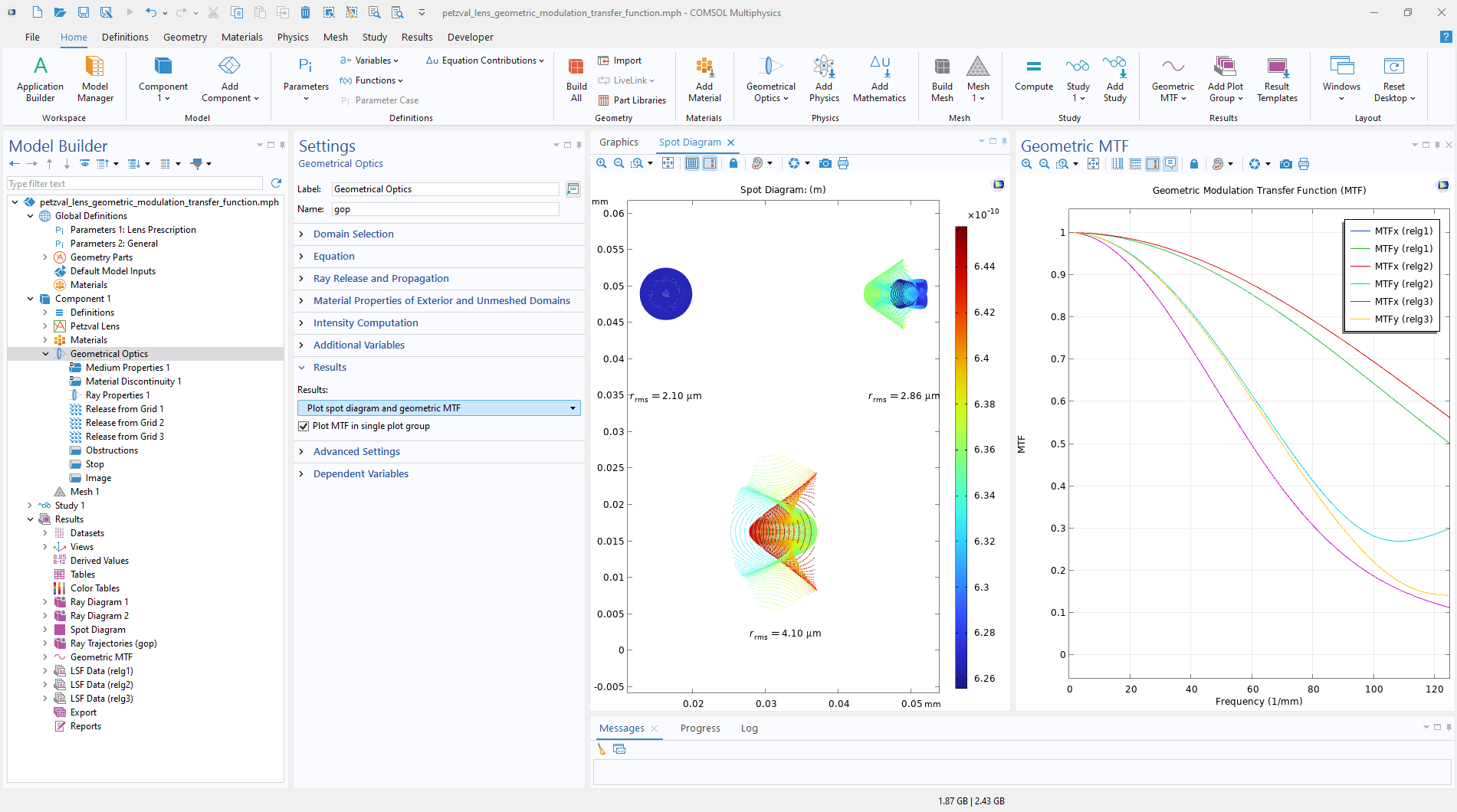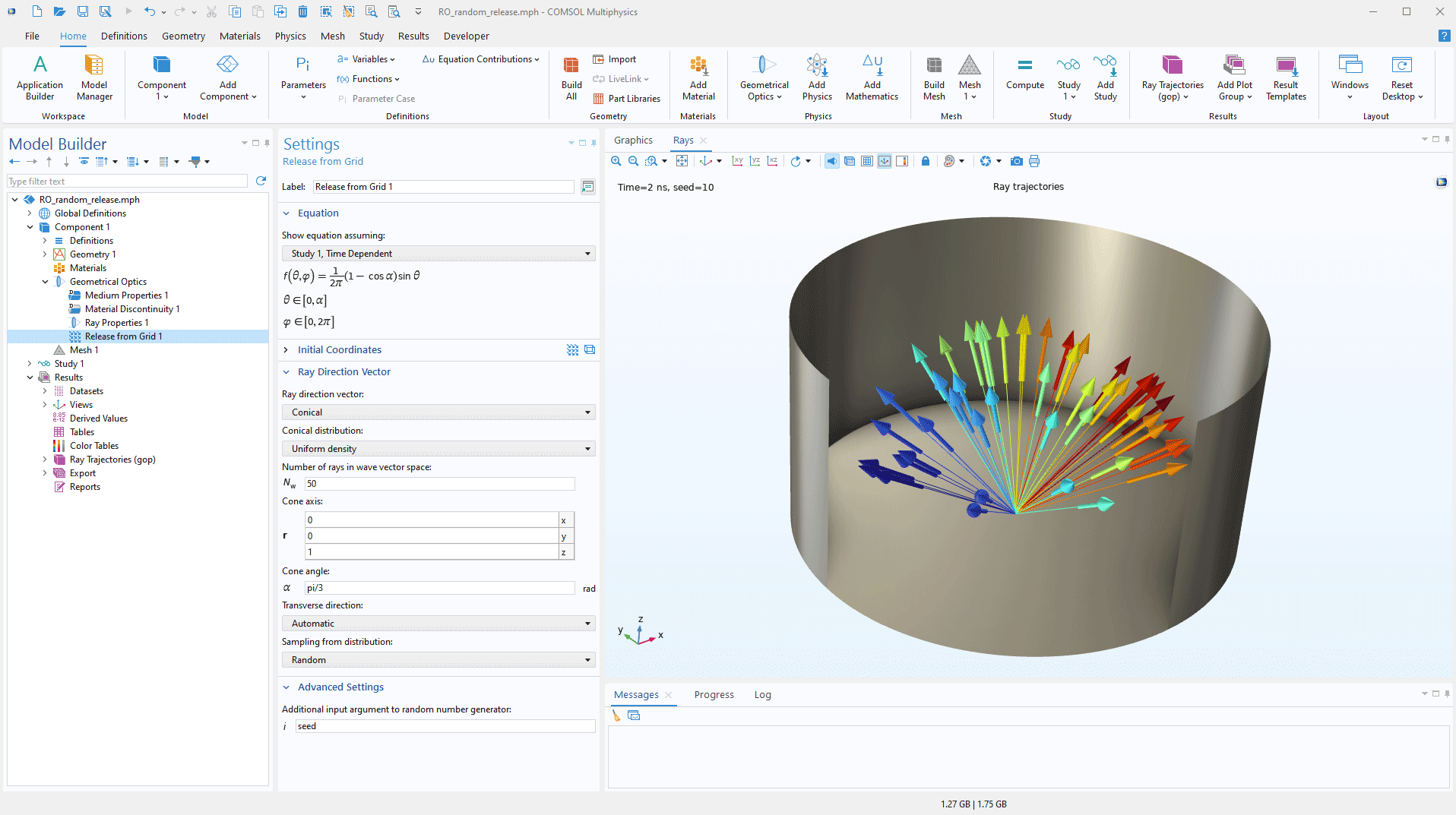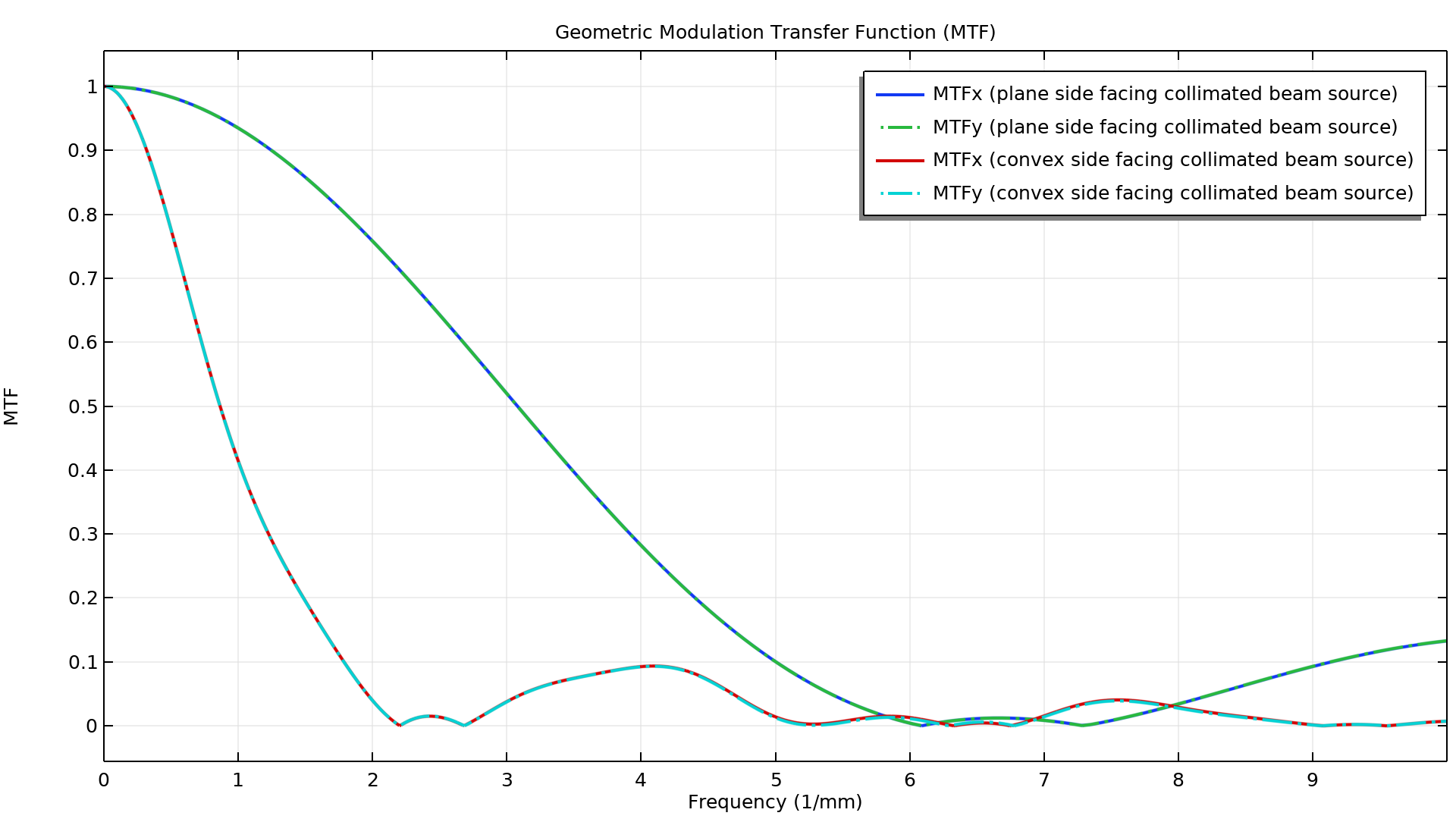Ray Optics Module Updates
New Default Geometric Modulation Transfer Function Plot
In this version, spot diagrams and geometric modulation transfer function (MTF) plots can now be automatically generated as default plots for imaging applications. The Geometrical Optics interface introduces a new Results section in the Settings window, which facilitates this new plotting functionality. You can view this new feature in the Petzval Lens Geometric Modulation Transfer Function and Plano-Convex Lens Orientation tutorial models.
Specify Dispersion Model Using Abbe Number
In the Settings window for the Medium Properties feature, new functionality has been added to model dispersive glass by specifying the refractive index and Abbe number. The new Specify relative refractive index and Abbe number option under the Refractive index of domains list enables the Optical dispersion model and provides three dispersion model options: Cauchy, Conrady, and Linear. By selecting the Change reference wavelengths checkbox, it is possible to modify the reference wavelengths for the refractive index and the Abbe number definitions.
Control the Randomness in the Ray Release Features
In the Geometrical Optics interface, the existing Arguments for random number generation property now also controls the random number generators used by the ray release features.
- When the Generate unique arguments option is selected, the random number generator's seed is set internally and remains fixed. This ensures that the initial conditions of the rays remain consistent every time the (unaltered) model is solved.
- Selecting the Generate random arguments option randomizes the seed at runtime, enabling different initial conditions for each simulation. This option is particularly useful for Monte Carlo-type simulations that require varied results.
- The User defined option provides direct control over the seed. When this option is selected, a new field called Additional input arguments for random number generator appears in the Advanced Settings section of the release feature's settings window, allowing you to specify the seed manually. These random number generators can be used to control the distribution of initial ray directions, release times, and the initial values of auxiliary dependent variables.
Absorptance of Coatings
In the Settings window of the Material Discontinuity feature, it is now possible to specify absorptance values of the coating layers in lenses or glasses if Specify reflectance or Specify transmittance is chosen from the Thin dielectric films on boundary list. The Specify different values for s- and p-polarization checkbox is also available to specify different absorptance values for s- and p-polarization.
New Options to Select Rays in the Accumulator Features
A new option has been added to the Settings window of the Accumulator feature for domain and boundary selections, allowing the selection of ray groups based on their release features. When the model contains multiple release features, the new Release feature option lets you specify whether the accumulated variable should be affected by all rays or only by those emitted from a specific release feature.
New Tutorial Models
COMSOL Multiphysics® version 6.3 brings two new tutorial models to the Ray Optics Module.
Alvarez Lens
Application Library Title:
alvarez_lens